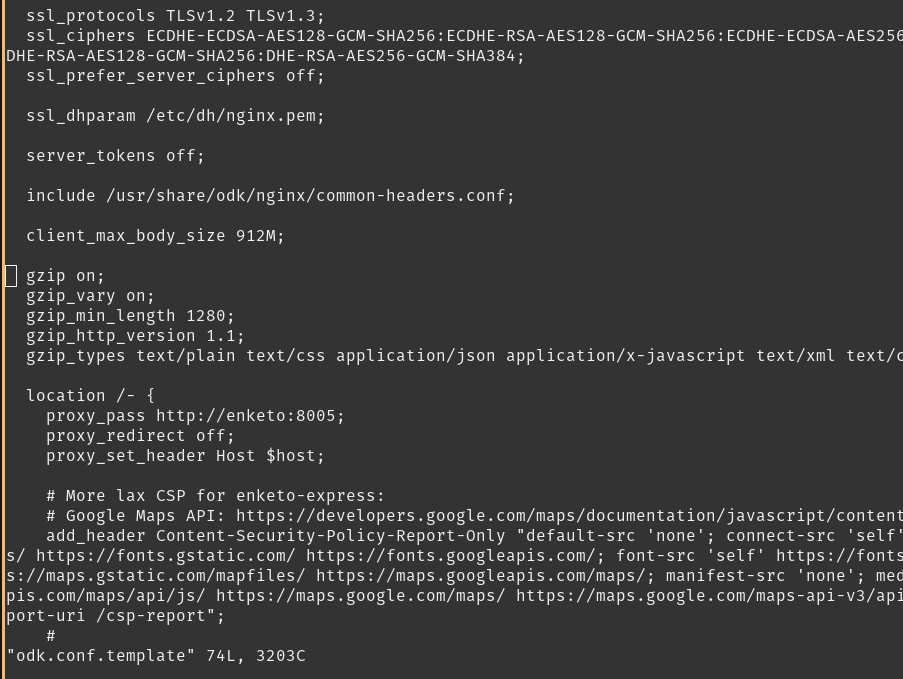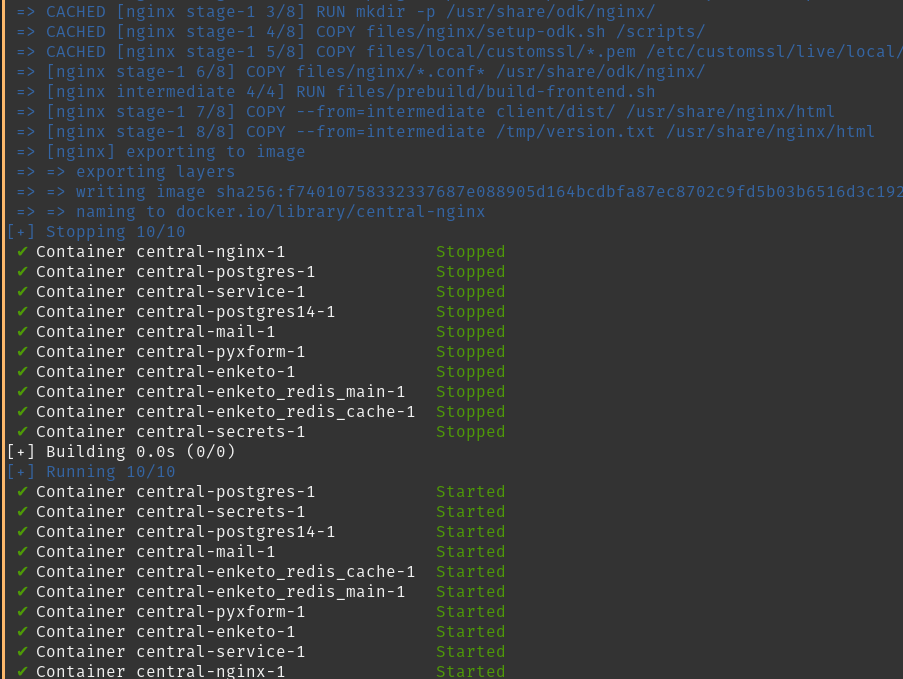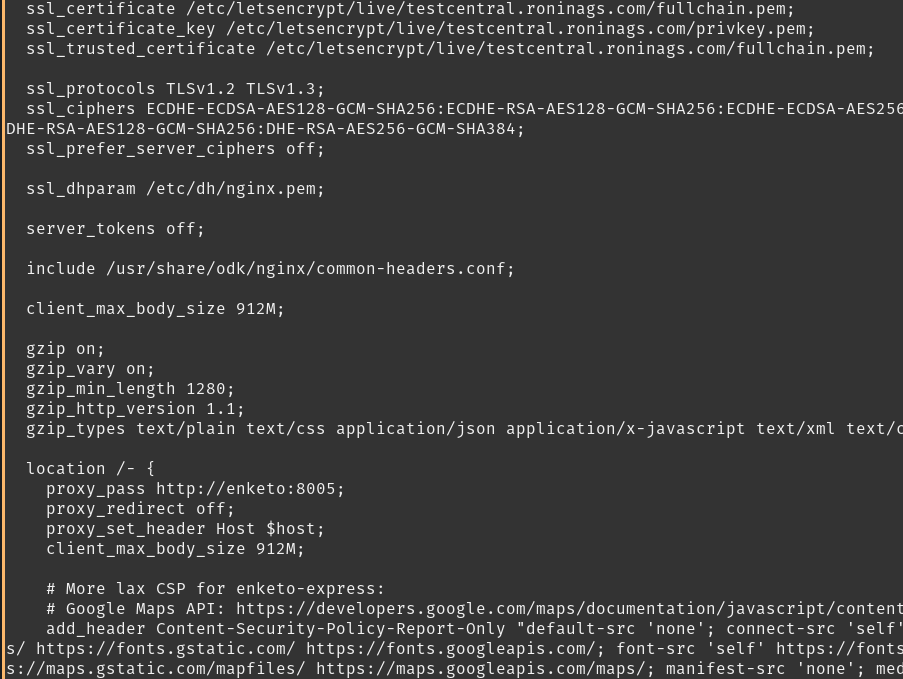But I suffer the upload limit 100KB
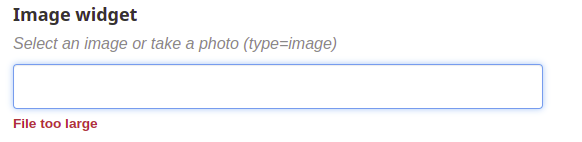
Please suggest
Arun@SunyaEK
This is a configuration issue in your install. What version of ODK Central are you using?
Hi, with your permission to use this post since we have experienced the same.
We are using self-hosted ODK central with version v2023.3.1-3-gf09c50b. Kindly lead us to where we can adjust the limit size for uploading files (audio & video). We are using an Enketo webform for the data collection.
We really appreciate any help you can provide.
Hi @julio.wong
By default, files up to 100MB are accepted... If you absolutely must upload files over 100MB, you can change the
client_max_body_sizenginx directive.
for the full details please see https://docs.getodk.org/central-troubleshooting/#file-upload-fails-with-413
Hi @danbjoseph,
We tried and defined a higher value for the client_max_body_size nginx directive. We did the instructions below, but we still encountered "File too large (> 100MB)" response.
cd central
docker compose stop
nano files/nginx/odk.conf.template
docker compose up -d
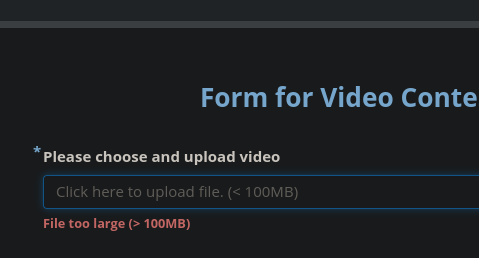
Can you please screenshot the edited files/nginx/odk.conf.template file?
Try building, then stop and up.
docker compose build && docker compose stop && docker compose up -d
Hi @yanokwa @danbjoseph,
Tried to rebuild, stop, and up
refreshed my browser and tried the form, still experiencing file to large.
Hmm. Try also adding another client_max_body_size inside the enketo block at https://github.com/getodk/central/blob/master/files/nginx/odk.conf.template#L31.
Hi @yanokwa,
Is it the same file (odk.conf.template) under /central/files/nginx that was mentioned by @danbjoseph?
Added client_max_body_size inside the enketo block. Is this correct?
Then we tried to rebuild, stop and up. Upon testing, we still encounter file too large.
Br