Form disappeared.
The user had started filling out the form earlier today around 7:00 am BRA and when he went to add information later at around 11:00 am BRA the form had already disappeared. All this happened today, 08/17/2022 with the message linked in the image below appearing on the application screen.
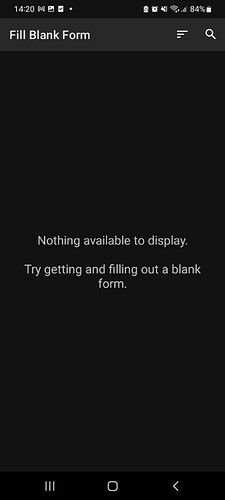
What server are you using? Central? Aggregate? Something else?
In the project we use the ODK v2022.3 version and as server kc.kobotoolbox.org.
The project updates settings are as follows:
Form management > Automatic update frequency > Every 24 hour.
In the previous period, in the last 24 hours, two important events occurred. First, the kobotoolbox server underwent maintenance and second, the form received a slight change and was made available again. I don't think it's an error in the form it only occurred on the cell phone of one data collector out of 154 in total.
*Main Menu:
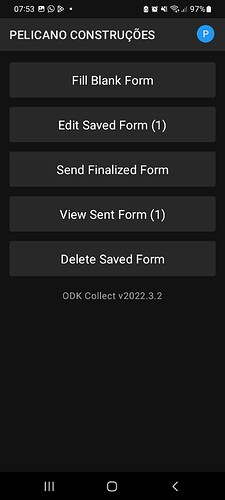
*Saved List:
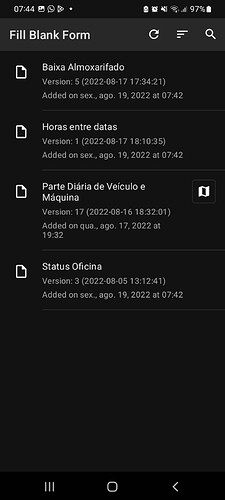
*Did you check the local settings again, e.g. server?
Yes
*Can this user now download the new form version?
The user reinstalled the app and downloaded the form again.
I think it’s an application impropriety in handling blank form updates. The settings established for the user were “form management” was “exacly match server”. So I think that if a collector is carrying out a search with an old version of the form and the update happens at this moment, the application automatically discards all the work done on the old form. Yesterday another collector informed me that during the research his form disappeared for the first time.
At the time of the first collector’s complaint, I did an update test on my app and I also received the following message:
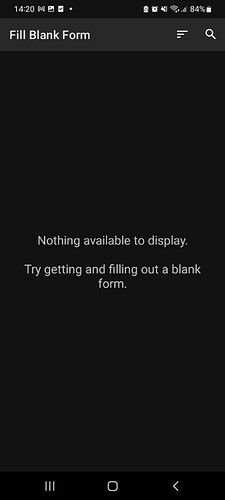
This is the updated form:
aUfdobqvx6qnxN8RvtqitB.xlsx
It was added in the field "Final Hourmeter" that the answer was greater than or equal to the answer of "Initial Hourmeter"
I added one more item in the single-select "Vehicle" field: 9.000.1314 ÔNIBUS JSJ3647
It might be a bug in kobotoolbox please contact them https://community.kobotoolbox.org/ too.
Could you tell us step by step how you updated that form in kobo? As I know it is possible to replace a form or edit it via their platform (form builder).