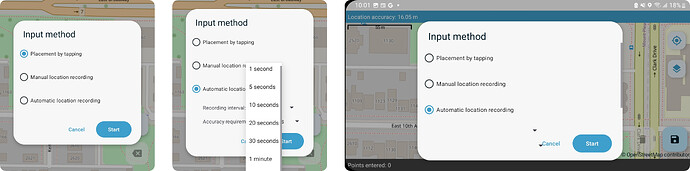My preference would be to set a default in form design - it is tedious to have to complete the settings each time rather than just start recording - most of the time I am recording the same method, but not always.
Also being able to change the frequency of automatic recording can be helpful (so maybe setting a default of 1 second set in xlsform, but able to change it to 20 seconds, so that if it's a big shape simple, the geometry is not overly complex. And if the next item is small and complex I would want to be able to choose - whilst the default 'just works' for most intended cases in that survey).
Personally I think that it would be retrograde step if it were not possible to change any settings in ODK Collect (or Enketo / Web Forms) - but being able to lock them might be okay if there was a strong case. I have forms that are used in the field but also at a desktop for the same data collection exercise, so being UNABLE to manually locate an item / line / shape, for example, would be problematic. And also if the GPS can't get the required accuracy in the field it might still be acceptable to place the point(s) manually to save having to go back to the location.
The accuracy of 0 aspect is really useful to help differentiate whether points are defined by GPS or by tapping. Providing that you have remembered to allow-mock-location in the form if you are using a high-accuracy external GPS. Allegedly.
I have found situations where it is not practical to walk (or ride) the line / area that I am recording - and sometimes I am 'mapping' with a combination of gps and basemap to create the line / shape (so I might have selected placement by tapping, but actually tapping on my location for some of the time, where other parts of the shape might be an inaccessible location and so I tap on a location that corresponds to a visible feature on my basemap, if that makes sense). This can be the case with habitat mapping, for example. But that method obfuscates the 0 accuracy!
From a UI perspective, I think it would still be good to see the different options (and default values for automatic) when you tap 'start', but perhaps changing options for automatic could be a separate pop-up (assuming a pop-up of a pop-up allowed?) or a different button.
I agree that 'manual location recording' and 'placement by tapping' are not intuitively different. Perhaps 'placement by tapping' / 'GPS with manual interval' / ' GPS with automatic interval'?
I think it is good to be able to trust enumerators by default (i.e. give them flexibility in the field) - setting defaults helps them see what / how you as a designer WANT them to record. Locking recording methods can be valid but, in my opinion, is not a helpful default position for a tool as open and flexible as ODK Collect - being able to adapt in the field can be very important for getting some data rather than no data (especially in remote locations) - then we can decide if it's 'good enough' and repeat if required. Reference back to discussions about the introduction of 0 for mock-locations would be insightful - and the parameter value as a great solution to an unintended consequence.
Enhancing this aspect of data collection would be greatly appreciated by me and my enumerators!