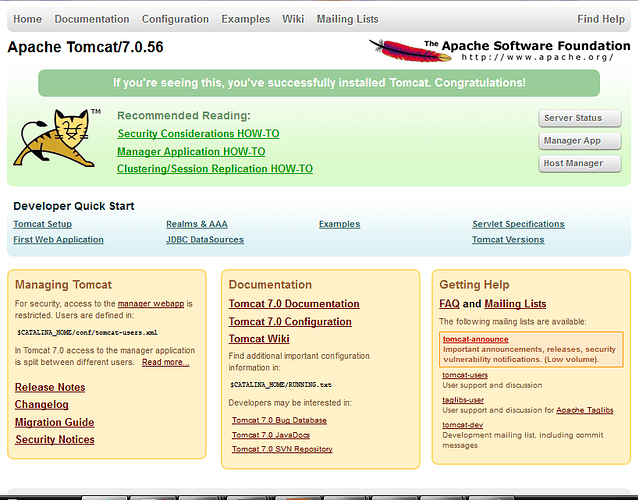I'm using windows. I installed ODK 1.4.15 with Apache Tomcat 8.5.30 and PostgreSQL 10.3-2 and java jre 1.8.0_161 and jdk 10. I doing additional steps : create DB user and new DB and move the .war file to the webapps apache tomcat folder, i get an 404 error not found. I disable and reactivate apache server but i obtain again the same error.
In the additional operations I changed the script because version 10.3 of postgresql no longer supports unencrypted passwords and " ", but after making these changes the base is correctly created.
I think there are problems with path of Java environement but i'm not sure. I change install destination folder on M: disk and add environments variables JRE_HOME focus on jre java bin folder and JAVA_HOME focus on jdk java bin folder.
The apache server is up and running and it is at 127.0.0.1:8080/
I attach some screenshots, maybe they can help someone to resolve my problem.
sql base : https://i62.servimg.com/u/f62/18/55/54/04/odk_ba10.png
apache running : https://i62.servimg.com/u/f62/18/55/54/04/serveu10.png
I thank you in advance for the help you could give me.
Hi @Mickael
Have you tried solving the java enviroment path? Did you confirm the fix?
Are you sure you have installed apache tomcat and it is working correctly? The screenshot you provided dont thinks it relates to tomcat.
By just looking at the screenshot its impossible to just figure out the problem, look for the tomcat log file, it will give you hint, if you cant pin the problem, provide it here for more assistance.
Dickson
1 Like
hi @dicksonsamwel
I think my install of apache is ok. But in apache log folder there are not logs : the folder is empty.
For java path i think theses path are ok but i'm not sure at 100%.
Maybe you can tell me where i find a log file, like by terminal or other ?
Mickael.
Please confirm that your tomcat is oky, attach the the tomcat welcome screenshot here.
Which folder is empty? Can you provide the path of the folder you are looking at?
The welcome screenshot is the first screenshot i posted.
The folder empty is M:\Programmes(64bits)\apache-tomcat-8.5.30\logs
Maybe it's apache does not correctly running so.
You have not posted tomcat welcome screen. This is a sample welcome screen for tomcat 7
@dicksonsamwel
hi, i have test on an adress ip different than local host and 127.0.0.1 and I get the apache tomcat welcome screen.
So, it's trouble with apache install and configuration of Aggregate.
After some research, i solved my problem by installing again java and the apache server keeping the default paths (c: instead of m  and by following the tutorial of these videos :
and by following the tutorial of these videos :
Thank you for your help,
now i have an other problem but i search in forum before create a new post.
Mickael.
Hi @Mickael
I think its better to try first to look at your database connectivity if its ok...!! after that if the error will remain as it is , then try that other procedures...!!