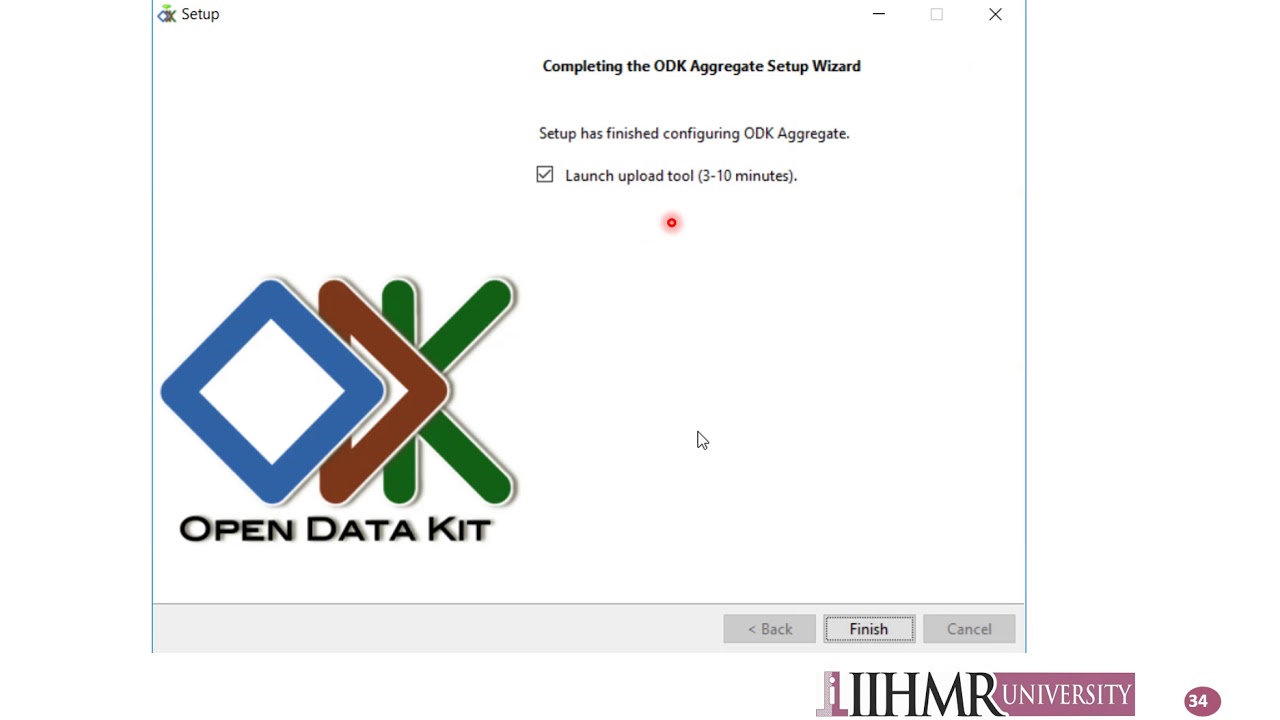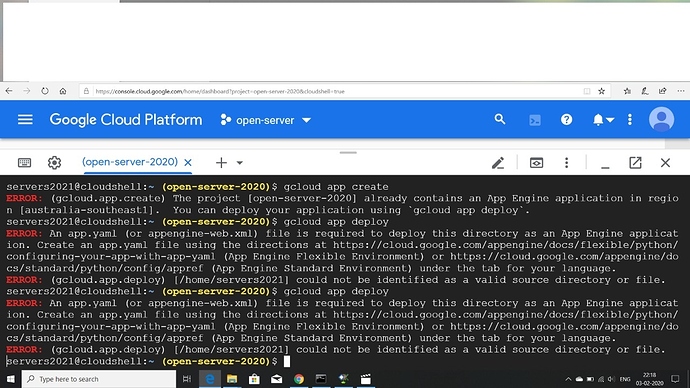Hii All,
**1. Unusual behavior of odk Aggregate while uploading the aggregate to Google Engine.
Here, I have pasted the whole error log where verifying of token working fine while upload cant be done properly. Furthermore, I am using 1.7.1 version of Aggregate.
getToken : ********************************************************
getToken : There is a new version of the SDK available.
getToken : -----------
getToken : Latest SDK:
getToken : Release: 1.9.78
getToken : Timestamp: Thu Jan 16 13:31:14 IST 2020
getToken : API versions: [1.0]
getToken :
getToken : -----------
getToken : Your SDK:
getToken : Release: 1.9.63
getToken : Timestamp: Fri Feb 23 05:16:09 IST 2018
getToken : API versions: [1.0]
getToken :
getToken : -----------
getToken : Please visit https://developers.google.com/appengine/downloads for the latest SDK.
getToken : ********************************************************
getToken : Reading application configuration data...
getToken!: Jan 29, 2020 2:24:17 AM com.google.apphosting.utils.config.IndexesXmlReader readConfigXml
getToken!: INFO: Successfully processed ./LegacyRemoval\WEB-INF/datastore-indexes.xml
getToken :
getToken :
getToken : Beginning interaction for module default...
getToken : max_blob_size: 32000000
getToken : max_file_count: 10000
getToken : max_file_size: 33554432
getToken : max_files_to_clone: 2000
getToken : max_total_file_size: 9223372036854775807
getToken : Success.
getToken : Cleaning up temporary files for module default...
getToken :
getToken!:
status : Action Succeeded!
listBackends : Reading application configuration data...
listBackends!: Jan 29, 2020 2:24:31 AM com.google.apphosting.utils.config.IndexesXmlReader readConfigXml
listBackends!: INFO: Successfully processed ./LegacyRemoval\WEB-INF/datastore-indexes.xml
listBackends :
listBackends :
listBackends : Beginning interaction for module default...
listBackends : Warning: This application uses Backends, a deprecated feature that has been replaced by Modules, which offers additional functionality. Please convert your backends to modules as described at: https://developers.google.com/appengine/docs/java/modules/converting.
listBackends : Warning: This application uses Backends, a deprecated feature that has been replaced by Modules, which offers additional functionality. Please convert your backends to modules as described at: https://developers.google.com/appengine/docs/java/modules/converting.
listBackends!: Jan 29, 2020 2:24:32 AM com.google.appengine.tools.admin.AbstractServerConnection send1
listBackends!: WARNING: Error posting to URL: https://appengine.google.com/api/backends/list?app_id=idcg-server&
listBackends!: 404 Not Found
listBackends!: <html> <head> <title>404 Not Found</title> </head> <body> <h1>404 Not Found</h1> The resource could not be found.<br /><br /> </body></html>
listBackends!: This is try #0
listBackends!: Jan 29, 2020 2:24:32 AM com.google.appengine.tools.admin.AbstractServerConnection send1
listBackends!: WARNING: Error posting to URL: https://appengine.google.com/api/backends/list?app_id=idcg-server&
listBackends!: 404 Not Found
listBackends!: <html> <head> <title>404 Not Found</title> </head> <body> <h1>404 Not Found</h1> The resource could not be found.<br /><br /> </body></html>
listBackends!: This is try #1
listBackends!: Jan 29, 2020 2:24:33 AM com.google.appengine.tools.admin.AbstractServerConnection send1
listBackends!: WARNING: Error posting to URL: https://appengine.google.com/api/backends/list?app_id=idcg-server&
listBackends!: 404 Not Found
listBackends!: <html> <head> <title>404 Not Found</title> </head> <body> <h1>404 Not Found</h1> The resource could not be found.<br /><br /> </body></html>
listBackends!: This is try #2
listBackends!: Jan 29, 2020 2:24:33 AM com.google.appengine.tools.admin.AbstractServerConnection send1
listBackends!: WARNING: Error posting to URL: https://appengine.google.com/api/backends/list?app_id=idcg-server&
listBackends!: 404 Not Found
listBackends!: <html> <head> <title>404 Not Found</title> </head> <body> <h1>404 Not Found</h1> The resource could not be found.<br /><br /> </body></html>
listBackends!: This is try #3
listBackends : Unable to list backends: Error posting to URL: https://appengine.google.com/api/backends/list?app_id=idcg-server&
listBackends : 404 Not Found
listBackends : <html> <head> <title>404 Not Found</title> </head> <body> <h1>404 Not Found</h1> The resource could not be found.<br /><br /> </body></html>
listBackends :
listBackends : Please see the logs [C:\Users\meena\AppData\Local\Temp\appcfg7013463256884207788.log] for further information.
listBackends :
listBackends!:
status : Action failed or aborted by user
getToken!: Jan 29, 2020 2:24:40 AM com.google.appengine.repackaged.com.google.api.client.extensions.java6.auth.oauth2.FileCredentialStore <init>
getToken!: WARNING: unable to change file permissions for everybody: C:\Users\meena\.appcfg_oauth2_tokens_java
getToken : The following URL can be used to authenticate:
getToken : https://accounts.google.com/o/oauth2/auth?access_type=offline&approval_prompt=force&client_id=550516889912.apps.googleusercontent.com&redirect_uri=urn:ietf:wg:oauth:2.0:oob&response_type=code&scope=https://www.googleapis.com/auth/appengine.admin%20https://www.googleapis.com/auth/cloud-platform
getToken : Attempting to open it in your browser now.
getToken : Please enter code:
getToken : Reading application configuration data...
getToken!: Jan 29, 2020 2:25:07 AM com.google.apphosting.utils.config.IndexesXmlReader readConfigXml
getToken!: INFO: Successfully processed ./LegacyRemoval\WEB-INF/datastore-indexes.xml
getToken :
getToken :
getToken : Beginning interaction for module default...
getToken : max_blob_size: 32000000
getToken : max_file_count: 10000
getToken : max_file_size: 33554432
getToken : max_files_to_clone: 2000
getToken : max_total_file_size: 9223372036854775807
getToken : Success.
getToken : Cleaning up temporary files for module default...
getToken!:
getToken :
status : Action Succeeded!
listBackends : Reading application configuration data...
listBackends!: Jan 29, 2020 2:25:15 AM com.google.apphosting.utils.config.IndexesXmlReader readConfigXml
listBackends!: INFO: Successfully processed ./LegacyRemoval\WEB-INF/datastore-indexes.xml
listBackends :
listBackends :
listBackends : Beginning interaction for module default...
listBackends : Warning: This application uses Backends, a deprecated feature that has been replaced by Modules, which offers additional functionality. Please convert your backends to modules as described at: https://developers.google.com/appengine/docs/java/modules/converting.
listBackends : Warning: This application uses Backends, a deprecated feature that has been replaced by Modules, which offers additional functionality. Please convert your backends to modules as described at: https://developers.google.com/appengine/docs/java/modules/converting.
listBackends!: Jan 29, 2020 2:25:15 AM com.google.appengine.tools.admin.AbstractServerConnection send1
listBackends!: WARNING: Error posting to URL: https://appengine.google.com/api/backends/list?app_id=idcg-server&
listBackends!: 404 Not Found
listBackends!: <html> <head> <title>404 Not Found</title> </head> <body> <h1>404 Not Found</h1> The resource could not be found.<br /><br /> </body></html>
listBackends!: This is try #0
listBackends!: Jan 29, 2020 2:25:16 AM com.google.appengine.tools.admin.AbstractServerConnection send1
listBackends!: WARNING: Error posting to URL: https://appengine.google.com/api/backends/list?app_id=idcg-server&
listBackends!: 404 Not Found
listBackends!: <html> <head> <title>404 Not Found</title> </head> <body> <h1>404 Not Found</h1> The resource could not be found.<br /><br /> </body></html>
listBackends!: This is try #1
listBackends!: Jan 29, 2020 2:25:16 AM com.google.appengine.tools.admin.AbstractServerConnection send1
listBackends!: WARNING: Error posting to URL: https://appengine.google.com/api/backends/list?app_id=idcg-server&
listBackends!: 404 Not Found
listBackends!: <html> <head> <title>404 Not Found</title> </head> <body> <h1>404 Not Found</h1> The resource could not be found.<br /><br /> </body></html>
listBackends!: This is try #2
listBackends!: Jan 29, 2020 2:25:17 AM com.google.appengine.tools.admin.AbstractServerConnection send1
listBackends!: WARNING: Error posting to URL: https://appengine.google.com/api/backends/list?app_id=idcg-server&
listBackends!: 404 Not Found
listBackends!: <html> <head> <title>404 Not Found</title> </head> <body> <h1>404 Not Found</h1> The resource could not be found.<br /><br /> </body></html>
listBackends!: This is try #3
listBackends : Unable to list backends: Error posting to URL: https://appengine.google.com/api/backends/list?app_id=idcg-server&
listBackends : 404 Not Found
listBackends : <html> <head> <title>404 Not Found</title> </head> <body> <h1>404 Not Found</h1> The resource could not be found.<br /><br /> </body></html>
listBackends :
listBackends : Please see the logs [C:\Users\meena\AppData\Local\Temp\appcfg5670493734867956338.log] for further information.
listBackends!:
listBackends :
status : Action failed or aborted by user