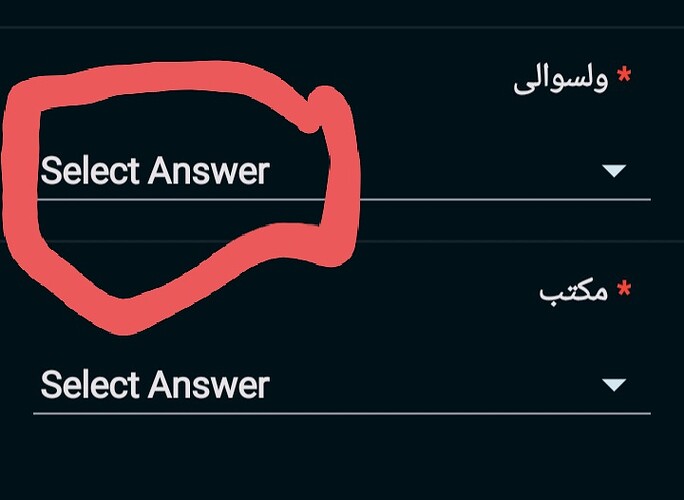How to change the Select Answer Label to Our Own Language ?
Like the Below Picture.
No
I Just Want that the ( Select Answer ) Lable Should Change to Different Language when I Change the Language.
Yes I try
but it is not possible from Setting.
@jules_rugwiro is correct that this text is part of the Collect interface and so the language it's shown in is determined by your device language by default or by the language set in project settings if you have set one explicitly. It is NOT changed when you change the form language from within the form filling screen.
Is it possibly that your language doesn't have a translation for this text? What language are you trying to use? You can also create a free Transifex account and verify and update the text at https://app.transifex.com/getodk/collect/translate/#es/strings/8478327
2 Likes