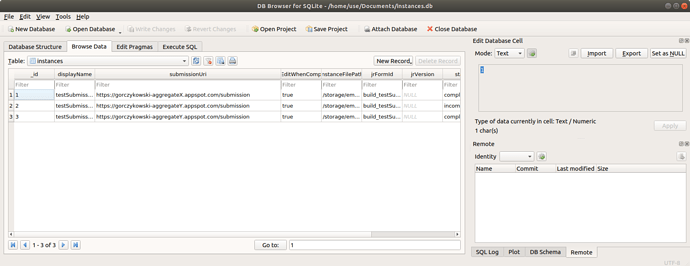If you used ODK Aggregate or Central you could use Briefcase to force pushing filled forms to another server.
In your case I think there is just one solution:
- Connect your device to a computer via USB
- Go to
sdcard/odk/metadataand make a copy of this dir (just in case) - Copy instances.db from
sdcard/odk/metadatato your computer - Download a tool for browsing sqlite databases like https://sqlitebrowser.org/dl/
- Open the file you copied in step 4 (instances.db)
- Select Brows Data tab and instances table, you should see something like:
- There is a column called
submissionUriyou can edit each row which contains wrong submission url manually one by one (be careful). - Once you are done you can save your changes and copy this file back to
sdcard/odk/metadata - If there is something wrong you have your copy which I asked you to make in step 2.