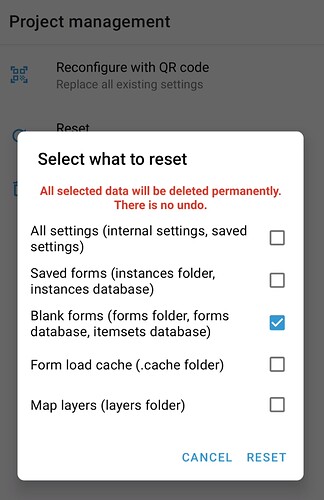1. What is the problem? Be very detailed.
I get the following error when trying to edit or send a saved form...
"You have downloaded two different forms with the same form ID and version. Maybe they were the same form uploaded at different times or to different servers. In any case, you should delete one." How do I delete the old blank forms?
2. What app or server are you using and on what device and operating system? Include version numbers.
I am using ODK collect and the server ODK central. I am using a Samsung Galaxy Tab A tablet.
3. What you have you tried to fix the problem?
I've tried "Delete Saved Form" but it only shows my saved forms, not my blank forms.
4. What steps can we take to reproduce the problem?
5. Anything else we should know or have? If you have a test form or screenshots or logs, attach below.