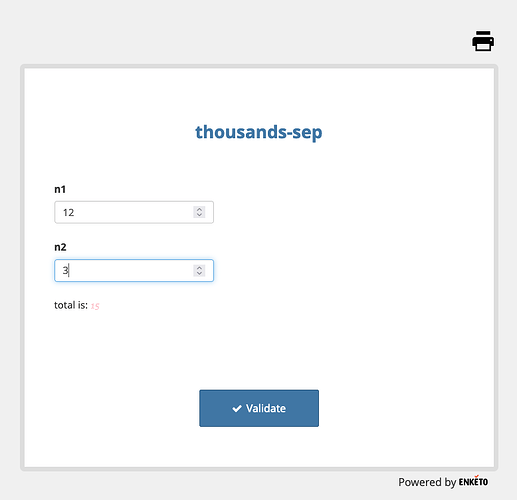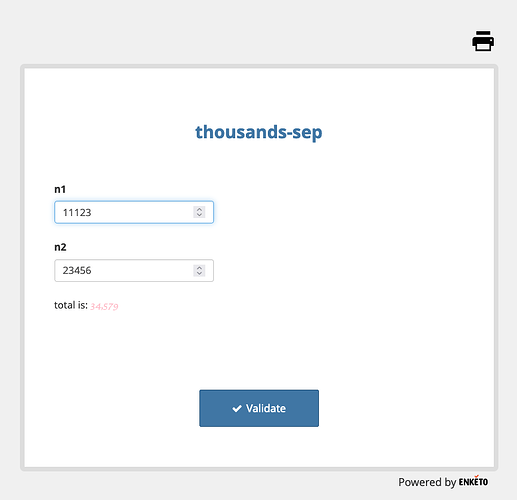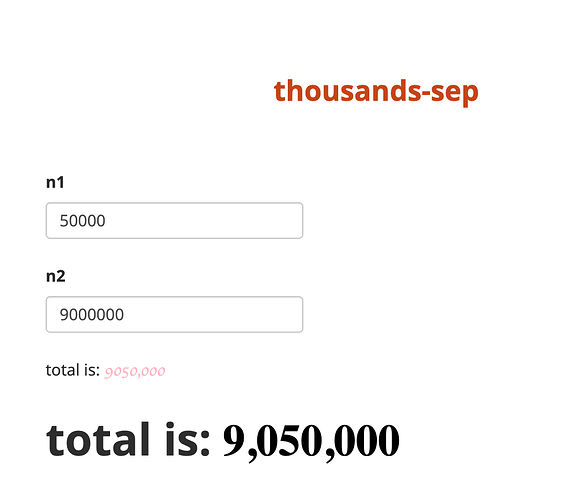I have a calculate field that adds up values from multiple fields. I need to display this total in a note with the correct number format -- with separators and decimal point. Is this possible?
This is not a perfect solution but will it work for you? (The example is using integer type but you should be able to use decimal type instead.)
Hi @danbjoseph!
Thanks so much for your reply. Very much appreciated.
This is how I have been doing it, as described in your reply. But this does not allow formatting of the font. Sorry for not being more detailed in describing my issue. I'm trying to look for ways to highlight the total by applying some font formatting (making the size bigger and the font weight heavier, and applying color), which we can only do by using labels and note widgets. Displaying the total in a note widget with font formatting as well as number formatting (thousand separator and decimal point).
I guess this cannot be done yet in the current release. I hope this will be considered in the future releases ![]()
Again, many thanks!
Cheers,
Vinia
Do you know beforehand what the maximum total might get up to (ie, how many thousands-sep commas you might need to insert)?
If less than 1 million - ie you only need at most one separator - try this:
thousands-sep.xlsx (11.4 KB)
(if you potentially need multiple separators for much larger multi-million numbers, then the general idea can be extended further; it just gets more messy... ![]() )
)
And here is the messy for anything less than 1 billion.
For whoever needs billions, have fun! ![]()
millions_thousands-sep2.xlsx (12.1 KB)