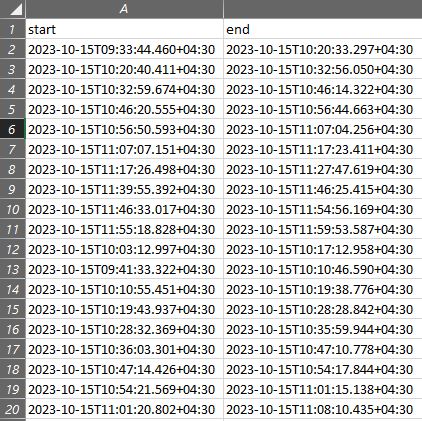
This seems to be an Excel question.
Yes
When you Download Submitted form you will face to this .
If you connect Excel directly to ODK Central, it will automatically convert the start/end columns into datetime columns so you don't have to take the manual steps below. See https://docs.getodk.org/central-submissions/#downloading-submissions-with-power-bi-or-excel for how.
If you want to do the datetime conversion manually, you have two options. You might need to format the resulting cells to display the datetime properly.
-
You can use the
TEXTfunction in Excel to replace the T with a space and removes the Z (which stands for Zulu time or UTC), then format it as a standard date and time.=TEXT(SUBSTITUTE(SUBSTITUTE(A1,"T"," "),"Z",""),"yyyy-mm-dd hh:mm:ss") -
You can also use
DATE,TIME,MID` to separately extract the year, month, day, hour, minute, and second from the ISO 8601 timestamp and then combine them using DATE and TIME functions.=DATE(MID(A1,1,4), MID(A1,6,2), MID(A1,9,2)) + TIME(MID(A1,12,2), MID(A1,15,2), MID(A1,18,2))