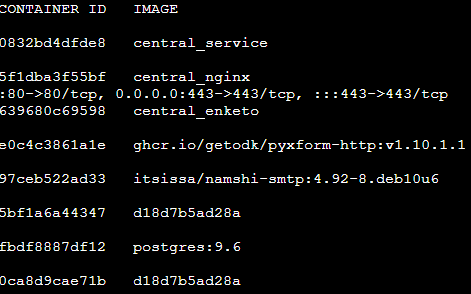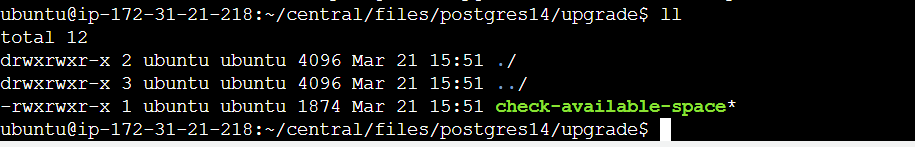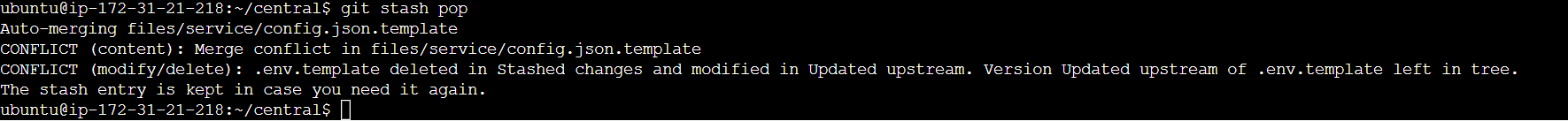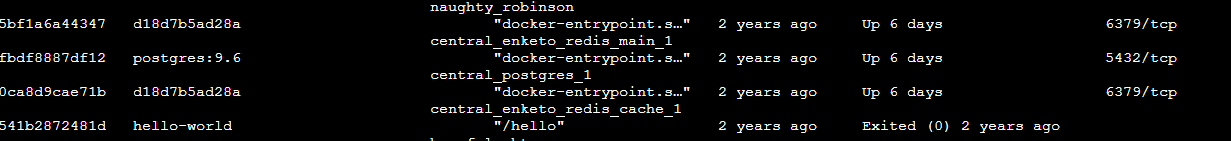I resolved above issues with command
sudo chmod +x ./files/postgres14/upgrade/check-available-space
Now ,when I am running command
git stash pop
I got error which is
For inspecting this I run command
cat files/service/config.json.template
and I got output which is like
{
"default": {
"database": {
"host": "${DB_HOST}",
"user": "${DB_USER}",
"password": "${DB_PASSWORD}",
"database": "${DB_NAME}",
"ssl": ${DB_SSL}
},
"email": {
"serviceAccount": "${EMAIL_FROM}",
"transport": "smtp",
"transportOpts": {
<<<<<<< Updated upstream
"host": "${EMAIL_HOST}",
"port": ${EMAIL_PORT},
"secure": ${EMAIL_SECURE},
"ignoreTLS": ${EMAIL_IGNORE_TLS},
"auth": {
"user": "${EMAIL_USER}",
"pass": "${EMAIL_PASSWORD}"
}
}
=======
"host": "mail",
"port": 25
}
>>>>>>> Stashed changes
},
"xlsform": {
"host": "pyxform",
"port": 80
},
"enketo": {
"url": "http://enketo:8005/-",
"apiKey": "${ENKETO_API_KEY}"
},
"env": {
"domain": "${BASE_URL}",
"sysadminAccount": "${SYSADMIN_EMAIL}"
},
"oidc": {
"enabled": ${OIDC_ENABLED},
"issuerUrl": "${OIDC_ISSUER_URL}",
"clientId": "${OIDC_CLIENT_ID}",
"clientSecret": "${OIDC_CLIENT_SECRET}"
},
"external": {
"sentry": {
"orgSubdomain": "${SENTRY_ORG_SUBDOMAIN}",
"key": "${SENTRY_KEY}",
"project": "${SENTRY_PROJECT}"
}
}
}
}
Above is output, please have a look and let me know how can i fix this?
I have updated my ".env" file as well. Here is output of "cat .env"
ubuntu@ip-172-31-21-218:~/central$ cat .env
# Use fully qualified domain names. Set to DOMAIN=local if SSL_TYPE=selfsign.
DOMAIN=selfdomain.com
# Used for Let's Encrypt expiration emails and Enketo technical support emails
SYSADMIN_EMAIL=email@email.com
# Options: letsencrypt, customssl, upstream, selfsign
SSL_TYPE=letsencrypt
# Do not change if using SSL_TYPE=letsencrypt
HTTP_PORT=80
HTTPS_PORT=443
EMAIL_FROM=email@email.com
EMAIL_HOST=email-smtp.ap-south-1.amazonaws.com
EMAIL_PORT=587
EMAIL_IGNORE_TLS=false
EMAIL_SECURE=false
EMAIL_USER=##########
EMAIL_PASSWORD=##########
# Optional: configure Node
SERVICE_NODE_OPTIONS=--max_old_space_size=8000