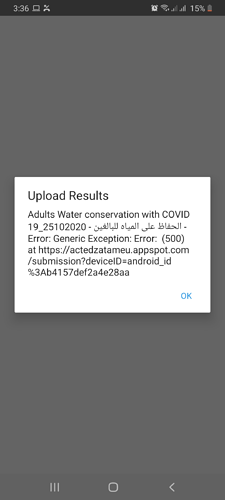What is the problem? Please be detailed.
My research team recently informed me that they were trying to upload data from ODK Collect to our Aggregate server, but they received an Internal Server Error (500) message. I checked the logs, but I am not too familiar with identifying what caused the errors. I filtered my logs to be within the past 24 hours and looked at any Error or Critical messages, and there were some issues that popped up. However, I'm not sure how to decipher what they mean.
I've attached an example of what one of the error logs had to say. If someone could help me decipher it, I would be very grateful.
ODK Error Example Log.docx (43.1 KB)
What ODK tool and version are you using? And on what device and operating system version?
We're using ODK Collect; I believe it's the latest version. And the data are stored on ODK Aggregate using GAE. The data were collected on an Android Tablet that (I believe) has Android Version: 7.0 and Kernel Version: 3.18.35+.
What steps can we take to reproduce the problem?
None; it's an internal server error.
What you have you tried to fix the problem?
I reviewed our server's logs, but was unable to decipher what the problem actually was.
Anything else we should know or have? If you have a test form or screenshots or logs, attach here.
The data did end up getting uploaded to the server, but I would like to know what caused the error in the first place so that I could try to avoid it in the future.