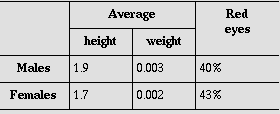1. What is the issue? Please be detailed.
What is the best way to display a label of an XLS form in a tabular format, and with table borders as used in standard HTML code. Essentially, I have a table that needs to appear in a manner similar to the example attached.
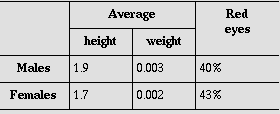
2. What steps can we take to reproduce this issue?
3. What have you tried to fix the issue?
4. Upload any test forms or screenshots below.
The example image you provided is showing a summary of data, showing averages. Are you asking about displaying calculated results from the responses in the form? Or are you asking about formatting questions for data input?
Are you able to attach the survey form that you are trying to convert into XLSForm?
No, I do not want to display calculated results. I have some permutations of interventions for a public health research context that I wish displayed in a table with borders as above, in the label column of my XLS form; then allow respondents decide whether a given set of intervention is feasible. So, how would I draw a table as above in XLS form? For this context, sharing the survey form could breed some privacy violation.
If you are using a web-based form check out the Enketo Grid Theme: https://blog.enketo.org/gorgeous-grid
I don't think what you are asking can be readily done in Collect.