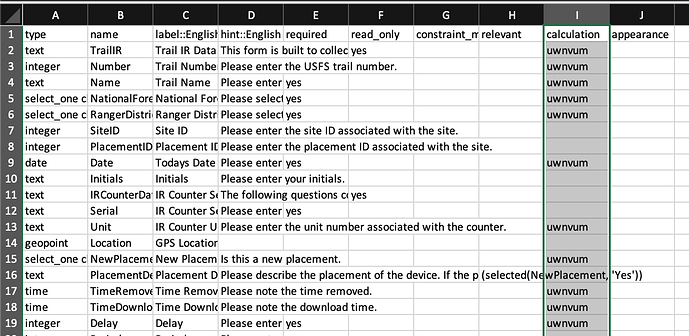Hello ODK community,
I am having a similar issue. On the app, when I go in to edit a saved form, some of the data for some of the questions (both required and not) will be missing. Here are some more details and things I have already tried.
-
I am working with ODK Build to create forms. I have linked ODK to a Google account and data is sent to a Google Sheet.
-
This issue occurs with questions that are not conditional or grouped. It occurs with both required and non-required questions.
-
I have confirmed that edited and then resaved forms are not accurately uploading data to the attached Google Sheet. In other words, I have confirmed that data shown missing on the edited forms, if not reentered, does not show up in the Google Sheet where we access the data form.
-
Uninstalling and reinstalling the ODK app.
-
Updating Tablet software.
Here are some details about my software and hardware
OKD Version v1.30.1
Device Samsung Galaxy Tab A
Model SM-T510
OS Android version 11
Any help would be greatly appreciated! I have been greatly enjoying using ODK, it is super helpful to our field work and want to keep using it!
Thanks,
Emmi
Welcome to the ODK forum, @Emmi_Lia We're glad you're here. When you get a chance, please introduce yourself on this forum thread. I'd also encourage you to add a picture as your avatar because it helps build community!
If possible, can you please save out your form file from ODK Build and attache it here?
Hi @danbjoseph,
Here is the form, however, I have found the same issue with the two other forms we use out in the field. They are all made in ODK Build, exported as .xml, saved in a shared Google Drive and all link to a Google Sheet where data is stored.
Thanks, Emmi
Trail IR.xml (31.8 KB)
Could you please share the .xlsx file or the ODK Build file (no the .xml)?
Hi @danbjoseph,
Here is the .xlsx file.
Thanks, Emmi
Trail-IR-export.xlsx (33.0 KB)
Someone else was having a similar problem when using ODK Build to create a form. In their case, they had unintentional default values for many of their questions that seemed to be causing the unexpected behavior when saving/editing a form.
In looking at your form, there is a calculation column with a value for many of the questions that doesn't seem to make sense? I'm wondering if that column is causing the unexpected behavior.
2 Likes
Hey @danbjoseph! Hmm that is weird, we don't have any questions that require calculations. Do you know how that would have gotten set up in ODK Build? That is what we have been using to create our forms.
And if I deleted the values in this column? Then I will be able to redownload the forms from the .xlsx version on the tablet?
There's no way to get the missing data (data not accurately uploaded, or not shown on the saved form when editing it again). Did you manually load the *.xml files onto the tablets via USB cable connection? You can delete the calculation column from the *.xlsx XLSForm file, convert using XLSForm Online, and load the new form definition file onto the tablet. Any subsequent forms you fill out should hopefully be okay.
On the ODK developers Slack, they thought that it could be possible that a browser plugin or some other tool possibly autofilled the calculation fields.
1 Like
Hi @danbjoseph! Thanks! Okay, here's what I will do next 1) delete the calculation column in the *.xlsx version of the form, 2) upload this version of the form to my Google Drive, 3) test and see if that fixes the problem.
To your other question, I downloaded the from *.xml version of the form to my tablet via wifi, the ODK app is connected to my Google Account.
Thanks, Emmi
I think that sounds right. Let us know how it works!
Hi @danbjoseph! Hooray! Thank you so much for the help and the fix!
The issue seems to be what you suggested in your comment above; I deleted the calculation column from the *.xlsx. version of the form, converted this version to *.xml and downloaded the form again in the app. After that, I was able to go into edit a saved from on the ODK app and all the data was there, exactly as I had entered in the first time I filled out the form!
I am curious to know what caused this bug since I found creating forms in ODK Build really easy. But I will just learn to build forms in excel or I can use ODK Build to at least help create the excel forms (instead of starting from scratch).
All the same thanks so much!
~ Emmi
1 Like
Possibly some sort of autofill mistake with the browser. However, I have no idea what might have added "uwnvum" to a bunch of input boxes. 
I think you'll appreciate learning XLSForm as it opens up more possibilities and gives you greater control over the form design! There is a lot of good info in the XLSForm docs and the ODK docs. And of course, lots of good threads with past-answered questions on the forum, as well as plenty of people willing to answer new questions! 
2 Likes