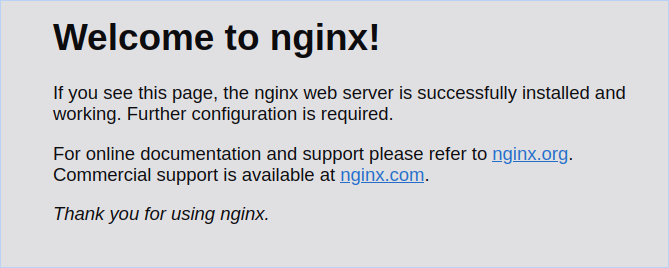1. What is the issue? Please be detailed.
After following the instructions to setup ODK Central on my VPS, navigating to the domain name I'm using shows the "Welcome to Nginx" page instead of the Central management website.
2. What steps can we take to reproduce this issue?
Following the instructions initially gave me an "address already in use" error with respect to central_nginx_1 when running docker-compose up -d. I thought this might be due to another container that I'm running on the same VPS but on a different domain name and changed the following lines in docker-compose.yml:
ports:
- "${HTTP_PORT:-80}:80"
- "${HTTPS_PORT:-443}:443"
to
ports:
- "8088:80"
- "444:443"
This did let docker-compose up -d run successfully and I got "Up (healthy)" in the state column for nginx upon running docker-compose ps.
However, actually visiting the domain name specified in .env only shows the "Welcome to Nginx" page.
3. What have you tried to fix the issue?
Not sure about how to go ahead from here.
4. Upload any test forms or screenshots below.