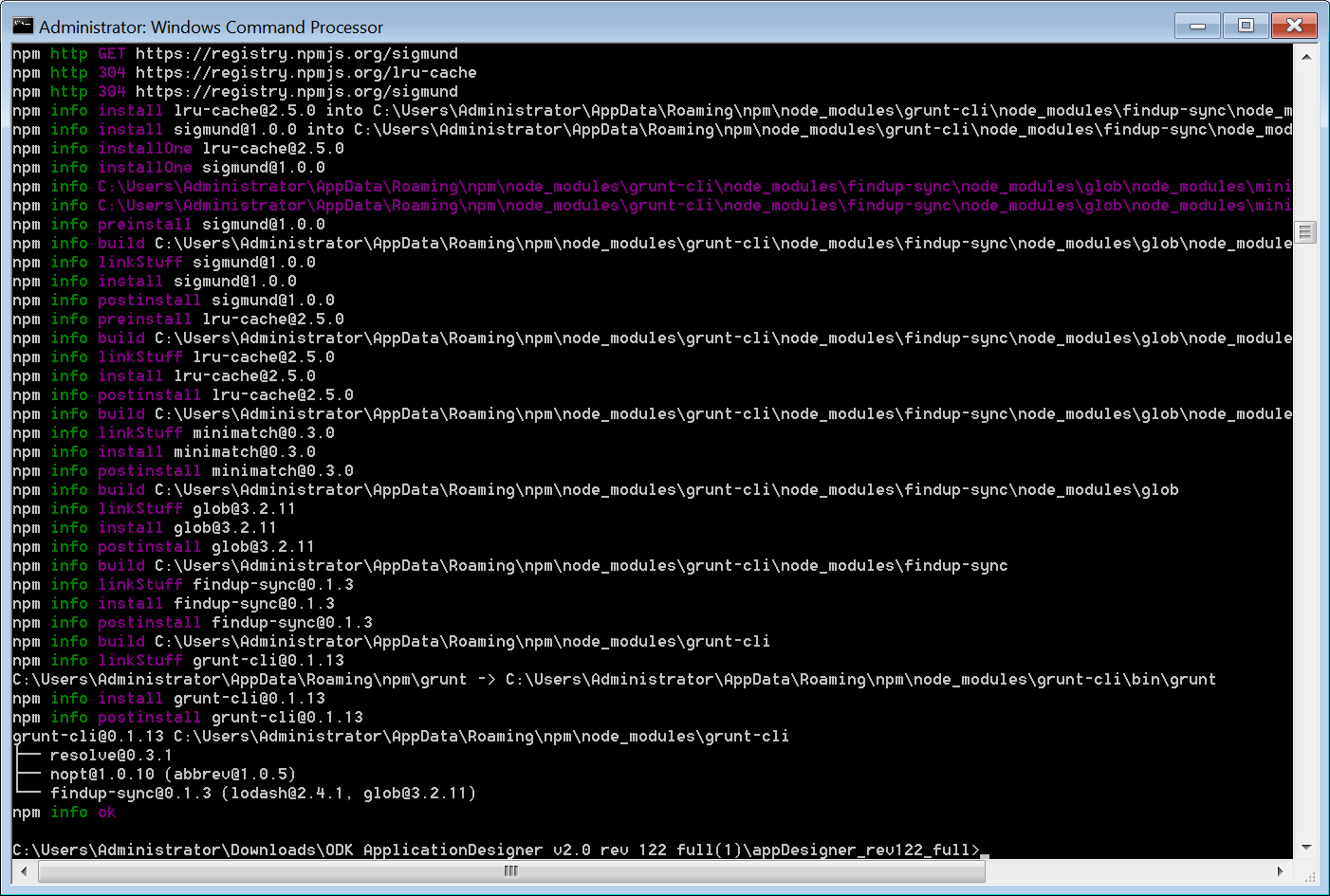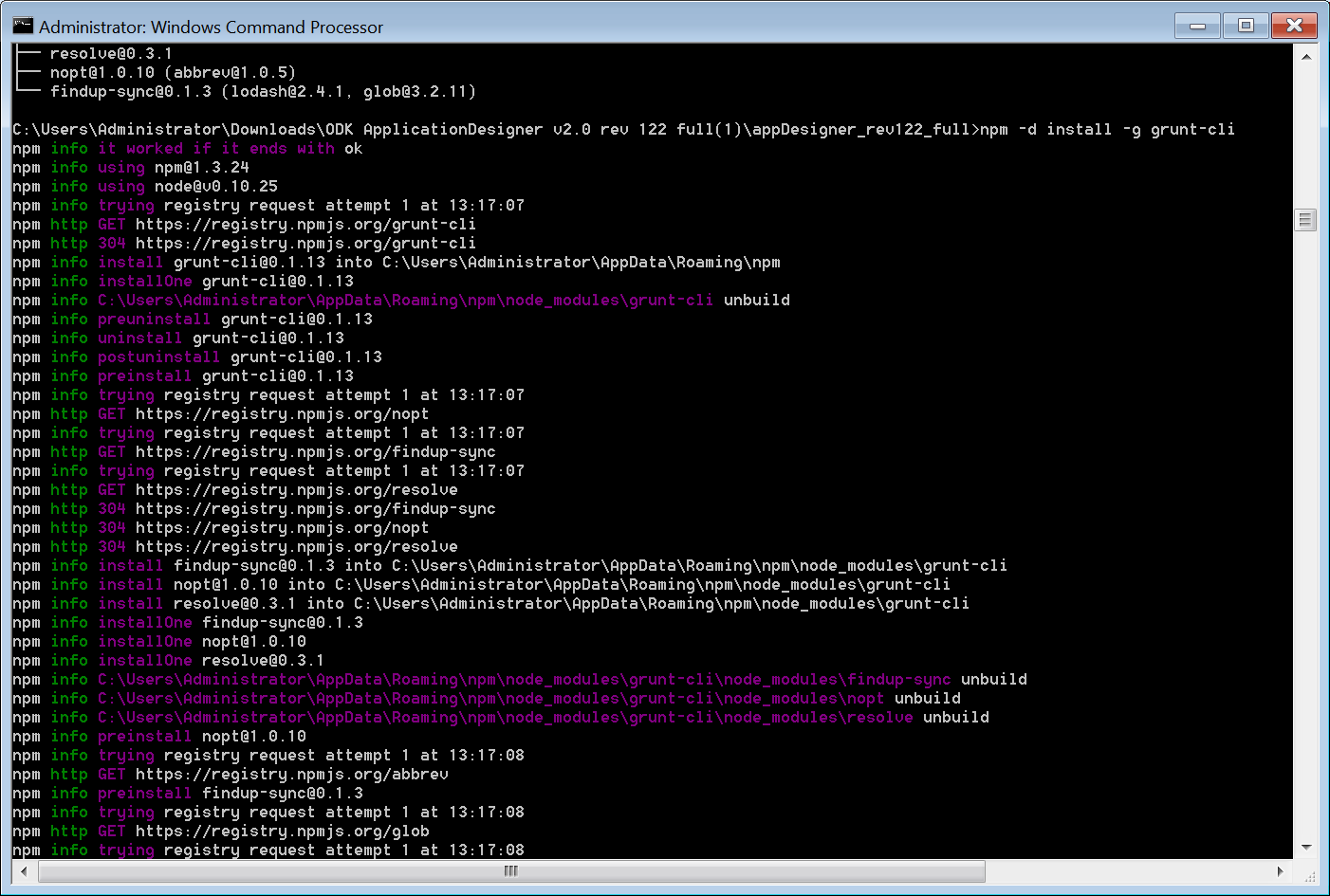(1) I'd like to get more debugging information on the npm command. Try
this:
npm -d install -g grunt-cli
You should see all the GET requests that I had in my original screen shot,
and a few more lines for each as it reports progress/status of the GET and
install.
(2) If that seems to go OK and has all the GET requests in my screen shot,
try copying the ApplicationDesigner directory to your local disk drive
(e.g., C:\AppDesigner ). And running grunt from there. It may be that
there is a problem running grunt from a directory that is under a roaming
profile.
···
On Tue, Sep 2, 2014 at 12:31 PM, Syed Muhammad Qadeer < plannerqadeer@gmail.com> wrote:Dear I downloaded the latest version of Application designer from
http://opendatakit.org/downloads/download-info/odk-applicationdeveloper-v2-0-alpha-1-zip/npm install goes same as mentioned in your pic. My result is also attached.
Still when i open in chrome with developer mode, it does not display any
thing and no directory is listed.On Tue, Sep 2, 2014 at 11:49 PM, Syed Muhammad Qadeer < plannerqadeer@gmail.com> wrote:
Thank a million dear for such a detailed help. I will try and come back
to you.Thank you again
On Tue, Sep 2, 2014 at 11:39 PM, Mitch Sundt mitchellsundt@gmail.com wrote:
Ok.
Please verify that you have the latest ODK ApplicationDesigner download.
I updated this, and the simpledemo zip, late last week, so you might not
have the very latest.Then download and install fsum.exe ( http://www.slavasoft.com/fsum/ )
and type:fsum -sha256 "ODK ApplicationDesigner v2.0 rev 122 full.zip"
(or whatever your downloaded filename is for the zip file), then you
should see:SlavaSoft Optimizing Checksum Utility - fsum 2.52.00337
Implemented using SlavaSoft QuickHash Library <www.slavasoft.com>
Copyright (C) SlavaSoft Inc. 1999-2007. All rights reserved.; SlavaSoft Optimizing Checksum Utility - fsum 2.52.00337 <
www.slavasoft.com>
;
; Generated on 09/02/14 at 11:18:28
;4779d02f8f1f13c8a05987c0d260cc8d5ecfd882be9880a1c4bb9a4fd0dc57eb
?SHA256ODK ApplicationDesigner v2.0 rev 122 full(1).zip*
and the big number 4779... should match -- if not, then you have a
different version of the zip file than is on the site.If you are trying to follow the getting started guide, then the fsum
-sha265 output for the simpledemo zip file is:SlavaSoft Optimizing Checksum Utility - fsum 2.52.00337
Implemented using SlavaSoft QuickHash Library <www.slavasoft.com>
Copyright (C) SlavaSoft Inc. 1999-2007. All rights reserved.; SlavaSoft Optimizing Checksum Utility - fsum 2.52.00337 <
www.slavasoft.com>
;
; Generated on 09/02/14 at 11:30:13
;b86c2803310f6506852489bd693840d396ecfd8cf781a10f8eaf35eab3e09144
?SHA256ODK ApplicationDesigner v2.0 rev 122 simpledemo(2).zip*
Assuming you have the most current versions of these, and have unzipped
it...In a cmd window, type:
npm install -g grunt-cli
to confirm the install of grunt. You should see output similar to that
shown on the npm_install_ok.png (attached).If you get anything that is not an "npm http 200..." then that is a
problem.If that is all correct, then,
(1) Run the grunt command in the unzipped ApplicationDesigner directory
( the one containing the Gruntfile.js )(2) open Chrome
(3) go to its Menu / Tools / Developer Tools
(4) Make sure the Chrome developer console is showing in the bottom of
your Chrome window or is in a seperate window.Now change the URL in the Chrome browser to
localhost:8000
This should display directory contents. E.g., see attached
localhost_8000.png image.On Tue, Sep 2, 2014 at 11:12 AM, Syed Muhammad Qadeer < plannerqadeer@gmail.com> wrote:
Dear,
I get the same
TCP 127.0.0.1:8000 http://127.0.0.1:8000/
QADEER:0 LISTENING [node.exe]On Tue, Sep 2, 2014 at 11:00 PM, Mitch Sundt mitchellsundt@gmail.com wrote:
OK.
*Ctrl-C *the grunt command to stop it.
Type:
netstat -ab
This will spew a list of all in-use ports on your system. It can be
quite long, especially if you have many browser windows open. If necessary,
you can send this through 'more' to paginate the output ( netstat -ab |
more )Look for the line for TCP 127.0.0.1:8000. i.e.,
TCP 127.0.0.1:7438 SPRITE:0 LISTENING
WcesComm
[svchost.exe]
- TCP 127.0.0.1:8000 http://127.0.0.1:8000
SPRITE:0 LISTENING[node.exe]* TCP 127.0.0.1:8700
SPRITE:0 LISTENING
[javaw.exe]
The line below this line will tell you what executable is running on
port 8000. In this case, when you have a successful grunt start-up, you
would see [node.exe]What do you see?
If you don't see any entry for port 8000, try running grunt and in
another command window, type this command. What do you see?On Tue, Sep 2, 2014 at 10:35 AM, Syed Muhammad Qadeer < plannerqadeer@gmail.com> wrote:
All things seems fine but It does NOT says
Running "watch" task
Waiting...Verifying property watch exists in config...OK
Verifying property watch.livereload.files exists in config...OK
Verifying property watch.test.files exists in config...OK
Live reload server started on port: 35729
Watching app\framework\formDef.json for changes.On 9/2/14, Syed Muhammad Qadeer plannerqadeer@gmail.com wrote:
It says the following:
Microsoft Windows [Version 6.1.7601]
Copyright (c) 2009 Microsoft Corporation. All rights reserved.D:\ODK\2.0 Tools\ODK ApplicationDesigner v2.0
Alpha-1\applicationDesigner>grunt
--verbos
Initializing
Command-line options: --verboseReading "Gruntfile.js" Gruntfile...OK
Registering Gruntfile tasks.
Registering "grunt-contrib-connect" local Npm module tasks.
Reading D:\ODK\2.0 Tools\ODK ApplicationDesigner v2.0
Alpha-1\applicationDesigne
r\node_modules\grunt-contrib-connect\package.json...OK
Parsing D:\ODK\2.0 Tools\ODK ApplicationDesigner v2.0
Alpha-1\applicationDesigne
r\node_modules\grunt-contrib-connect\package.json...OK
Loading "connect.js" tasks...OK
- connect
Registering "grunt-contrib-watch" local Npm module tasks.
Reading D:\ODK\2.0 Tools\ODK ApplicationDesigner v2.0
Alpha-1\applicationDesigne
r\node_modules\grunt-contrib-watch\package.json...OK
Parsing D:\ODK\2.0 Tools\ODK ApplicationDesigner v2.0
Alpha-1\applicationDesigne
r\node_modules\grunt-contrib-watch\package.json...OK
Loading "watch.js" tasks...OK
- watch
Registering "grunt-open" local Npm module tasks.
Reading D:\ODK\2.0 Tools\ODK ApplicationDesigner v2.0
Alpha-1\applicationDesigne
r\node_modules\grunt-open\package.json...OK
Parsing D:\ODK\2.0 Tools\ODK ApplicationDesigner v2.0
Alpha-1\applicationDesigne
r\node_modules\grunt-open\package.json...OK
Loading "open.js" tasks...OK
- open
Registering "grunt-exec" local Npm module tasks.
Reading D:\ODK\2.0 Tools\ODK ApplicationDesigner v2.0
Alpha-1\applicationDesigne
r\node_modules\grunt-exec\package.json...OK
Parsing D:\ODK\2.0 Tools\ODK ApplicationDesigner v2.0
Alpha-1\applicationDesigne
r\node_modules\grunt-exec\package.json...OK
Loading "exec.js" tasks...OK
- exec
detected Windows environment
Initializing config...OKRegistering "grunt-exec" local Npm module tasks.
Reading D:\ODK\2.0 Tools\ODK ApplicationDesigner v2.0
Alpha-1\applicationDesigne
r\node_modules\grunt-exec\package.json...OK
Parsing D:\ODK\2.0 Tools\ODK ApplicationDesigner v2.0
Alpha-1\applicationDesigne
r\node_modules\grunt-exec\package.json...OK
Loading "exec.js" tasks...OK
- exec
Loading "Gruntfile.js" tasks...OK- adbpull, adbpull-csv, adbpull-db, adbpull-debug, adbpush,
adbpush-collect, adb
push-survey, adbpush-survey-demo-beta2, adbpush-tables,
adbpush-tables-app,
adbp
ush-tables-demo-alpha2, addtable, default, serverNo tasks specified, running default tasks.
Running tasks: defaultRunning "default" task
Running "server" task
Running "connect:livereload" (connect) task
Verifying property connect.livereload exists in config...OK
File: [no files]
Options: protocol="http", port=8000, hostname="localhost", base=".",
directory=n
ull, keepalive=false, debug=false, livereload=false, open=false,
middleware=unde
fined
Started connect web server on http://localhost:8000Running "open" task
Running "open:server" (open) task
Verifying property open.server exists in config...OK
File: [no files]
Options: (none)On Tue, Sep 2, 2014 at 9:59 PM, Mitch Sundt < mitchellsundt@gmail.com> wrote:
What happens if you start grunt with a --verbose flag:
grunt --verbose
When I do this, I see a number of lines registering various
modules, then
I see:Running "server" task
Running "connect:livereload" (connect) taskVerifying property
connect.livereload exists in config...OKFile: [no files]Options:
protocol="http", port=8000, hostname="localhost", base=".",
directory=null,
keepalive=false, debug=false, livereload=false, open=false,
middleware=undefined Started connect web server on
http://localhost:8000
http://localhost:8000
Running "open" taskRunning "open:server" (open) task
Verifying property open.server exists in config...OK
File: [no files]
Options: (none)Running "watch" task
Waiting...Verifying property watch exists in config...OK
Verifying property watch.livereload.files exists in config...OK
Verifying property watch.test.files exists in config...OKLive reload server started on port: 35729Watching
app\framework\formDef.json for changes.
...What does your system report?
On Fri, Aug 29, 2014 at 12:04 PM, Mitch Sundt < mitchellsundt@gmail.com> wrote:
It appears likely that there is another application using port
8000 on
your computer, or perhaps you have anti-virus software that is
preventing
the grunt tool from opening that port and/or the Chrome browser
from
accessing it.I am still in the process of updating the documentation on the
site for
the pending 2.0 tools release.Once I have the generic documentation updated (i.e., next week),
I can
work with you to uncover what is happening on your system.On Fri, Aug 29, 2014 at 10:57 AM, plannerqadeer@gmail.com wrote:
--
You received this message because you are subscribed to the
Groups "ODK Developers" group.
To unsubscribe from this group and stop receiving emails from
it, send
an email to opendatakit-developers+unsubscribe@googlegroups.com.
For more options, visit https://groups.google.com/d/optout.--
Mitch Sundt
Software Engineer
University of Washington
mitchellsundt@gmail.com--
Mitch Sundt
Software Engineer
University of Washington
mitchellsundt@gmail.com--
You received this message because you are subscribed to a topic in
the
Google Groups "ODK Developers" group.
To unsubscribe from this topic, visithttps://groups.google.com/d/topic/opendatakit-developers/p0FHv_oE9gY/unsubscribe
.
To unsubscribe from this group and all its topics, send an email to
opendatakit-developers+unsubscribe@googlegroups.com.
For more options, visit https://groups.google.com/d/optout.--
You received this message because you are subscribed to the Google
Groups "ODK Developers" group.
To unsubscribe from this group and stop receiving emails from it,
send an email to opendatakit-developers+unsubscribe@googlegroups.com.
For more options, visit https://groups.google.com/d/optout.--
Mitch Sundt
Software Engineer
University of Washington
mitchellsundt@gmail.com--
You received this message because you are subscribed to a topic in the
Google Groups "ODK Developers" group.
To unsubscribe from this topic, visit
https://groups.google.com/d/topic/opendatakit-developers/p0FHv_oE9gY/unsubscribe
.
To unsubscribe from this group and all its topics, send an email to
opendatakit-developers+unsubscribe@googlegroups.com.
For more options, visit https://groups.google.com/d/optout.--
You received this message because you are subscribed to the Google
Groups "ODK Developers" group.
To unsubscribe from this group and stop receiving emails from it, send
an email to opendatakit-developers+unsubscribe@googlegroups.com.
For more options, visit https://groups.google.com/d/optout.--
Mitch Sundt
Software Engineer
University of Washington
mitchellsundt@gmail.com--
You received this message because you are subscribed to a topic in the
Google Groups "ODK Developers" group.
To unsubscribe from this topic, visit
https://groups.google.com/d/topic/opendatakit-developers/p0FHv_oE9gY/unsubscribe
.
To unsubscribe from this group and all its topics, send an email to
opendatakit-developers+unsubscribe@googlegroups.com.
For more options, visit https://groups.google.com/d/optout.--
You received this message because you are subscribed to the Google Groups
"ODK Developers" group.
To unsubscribe from this group and stop receiving emails from it, send an
email to opendatakit-developers+unsubscribe@googlegroups.com.
For more options, visit https://groups.google.com/d/optout.
--
Mitch Sundt
Software Engineer
University of Washington
mitchellsundt@gmail.com