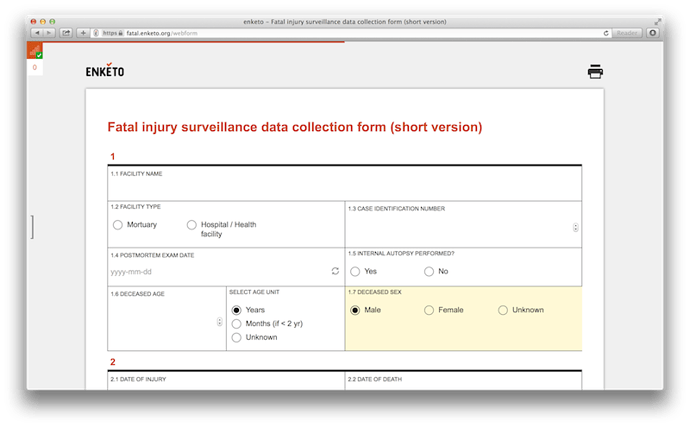With the recent update of XLSForm, you can now create beautiful flexible
grid forms in Enketo Smart Paper, like this one for WHO:
https://fatal.enketo.org/webform.
[image: Inline image 1]
Read about how to do this here: http://blog.enketo.org/gorgeous-grid/.
The feature is exclusively available on enketo.org at the moment. It works
in all the full-featured webform views accessed from Aggregate and (the
latest version of) SurveyCTO.
Note that it does not yet work on the form previews (ie. the ones you
see when you click the 'Preview in Enketo' button/puldown on the
opendatakit website and in the SurveyCTO interface - it will show the forms
in the default theme instead). The theme will be added to these previews
later, when I figure out how to do it...
Cheers,
···
-- *Did you know that Enketo Smart Paper has now become the #1 tool for data collection? Don't fall behind. Use it!*Enketo https://enketo.org |
LinkedInhttp://www.linkedin.com/company/enketo-llc |
GitHub https://github.com/MartijnR | Twitterhttps://twitter.com/enketo