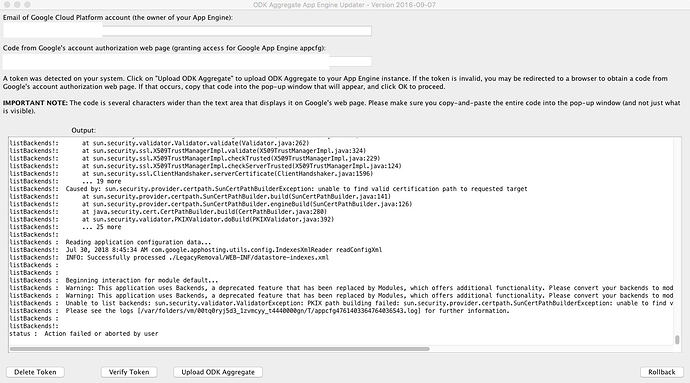I was installing ODK aggregate in my Mac with Mac Sierra v10.13.6 OS via Google App Engine and already in the part where I should be able to upload ODK Aggregate but came across this error
I have repeatedly "deleted token", "get token" then "upload token" to no success. I also have Java 8 and 10 installed in my mac.
What should I do next?
Thanks.
Hi @cherrymaramag! Welcome to the ODK forum. When you get a chance, please introduce yourself here.
Couple of questions for you.
- What version of ODK Aggregate are you running?
- Open the Terminal.app in Applications/Utilities on your mac. Run
java -version. What does it report?
-
I installed ODK Aggregate v 1.6.0
-
I have this java version
java version "1.8.0_181"
Java(TM) SE Runtime Environment (build 1.8.0_181-b13)
Java HotSpot(TM) 64-Bit Server VM (build 25.181-b13, mixed mode)
Very interesting. It seems to me that something is broken with your Java install. Maybe $JAVA_HOME isn't configured properly.
I don't know if this will work, but can you try uninstalling both Java 8 and Java 10. Reboot, re-install Java 10, then try installing Aggregate.
And since you have shared your token in this topic, be sure to delete it and get another!
thanks.
I will try your suggestions and will give an update after.
thanks for reminding me about my token, might as well delete my post, to be safe.
installed java 10
Java(TM) SE Runtime Environment 18.3 (build 10.0.2+13)
Java HotSpot(TM) 64-Bit Server VM 18.3 (build 10.0.2+13, mixed mode)
same results
"action failed or aborted by user"
anyone can help me with my error?
I reinstalled ODK aggregate in google app engine and using Java 10.0.2
status "installation failed or aborted by user"
I read somewhere that I ODK aggregate for mac only works in Java 7, is this correct?
Thanks again.
@cherrymaramag That is not correct. Aggregate v1.5 and greater will run on Java 9 and greater.
The problem you are facing is very confusing and it seems specific to your computer. Can you please copy and paste the entire log from the uploader, and add it to this topic?
Also, can you run these commands and report what you find in your Terminal.
/usr/libexec/java_home -Vecho $JAVA_HOME
Some other ideas to try...
- Maybe there is a proxy sitting between you and App Engine. Try a different WiFi connection.
- Create another user account on your computer and see if that works better.
- You don't need to use a Mac to do the install. If you have another machine (e.g., Windows, another Mac) you can do the install there.