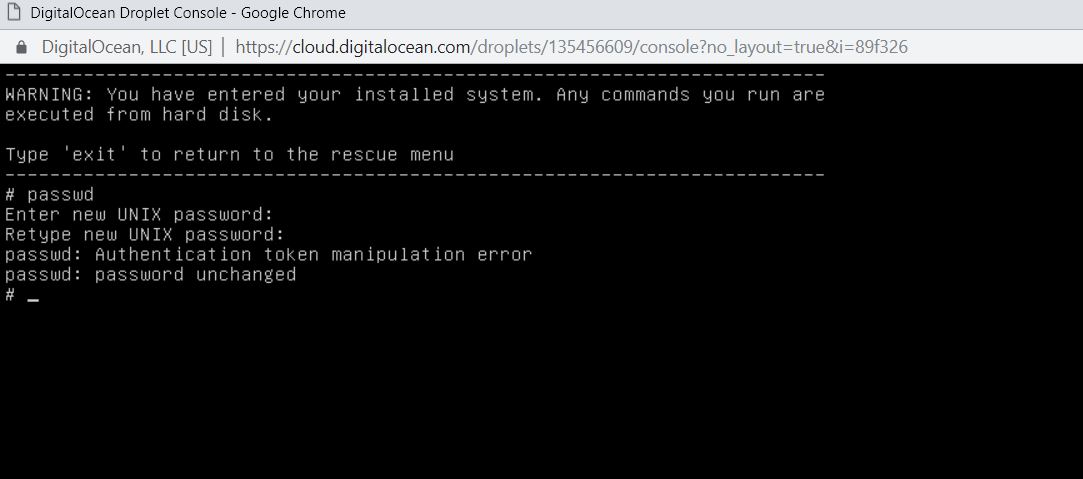Greetings,
I am using ODK1 Tools since 2 years. As ODK updates, I moved ODK aggregate from Google cloud to Digital Ocean.
My problem is related to Server . We had installed ODK Aggregate using cloud-config script below given by ODK itself it in Digital Ocean Droplet:
https://raw.githubusercontent.com/opendatakit/aggregate/master/cloud-config/digital-ocean/cloud-config.yml
The ODK server was running smoothly until 4-5 days back it went down with a warning of "Internal Server Error 500" and then we restarted the server now nginx server is giving "502 Bad gateway". we are unable to login to the server itself and fix it.
we open support ticket in digital ocean and here is what they replied.
"
Hi there,
Thanks for reaching out! For third-party software like this, it'll be best to reach out to the person or group who made the software - ODK, it sounds like - they'll be more familiar with it than we are and what troubleshooting steps might be relevant to a given issue or procedure. In general, you would need to check the logs for the upstream application to make sure it's running correctly, but they'll be able to go into more detail.
Some examples of things our Support team are best able to help with include account, billing, or control panel questions, or things like SSH that are the primary interface to a Droplet. Other applications can be a bit difficult for us to troubleshoot since we can't see anything inside customer Droplets, nor do we manage the software inside customers' Droplets.
If there's anything else that we can help with, feel free to let us know!
"
More over,
The odk aggregate contain our house hold survey data more then 10000 including image which makes us worried.
In digital ocean we took 2 core CPU 50GB space.
I am looking for support.