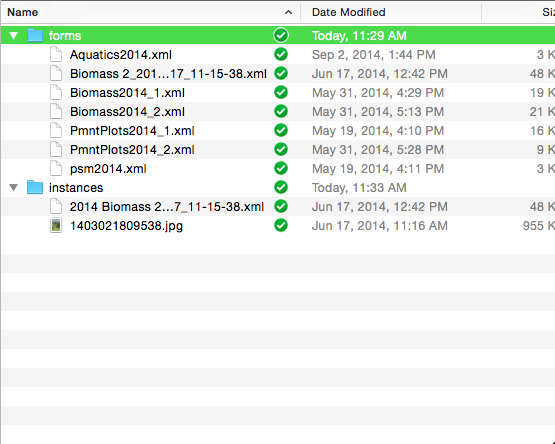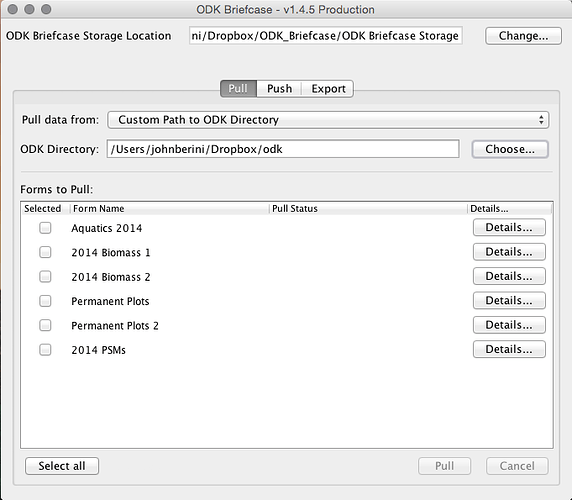This will pull in all the instances for the given form.
There is no way to select a subset of instances for a given form. It
pulls all of the instances for the checked forms.
If it does not, please select-all in the Detail... scrolling window, save
to a file and attach that to your e-mail.
Hi Mitch,
That's exactly what I'm trying to do - PULL completed forms from a set
of directories into Briefcase so that I can then EXPORT these data to a
.csv. I've attached an image (image_1) of my 'odk' directory, which
contains the 'forms' and 'instances' directories. When using briefcase
(image_2), I'm able to see the contents of my 'forms' folder but not my
'instances' folder.
I know that when collecting data in the field using ODK Collect, it
saves each instance in a folder, which contains the contents of the
completed form in .xml format and any media that we collect. I've tried:
- keeping these files in the default folder that Collect places them in
- taking them out of the default folder that Collect creates for each
instance, and placing them directly in the 'instances' folder within the
odk directory.
Regardless, I can't see the contents of my 'instances' folder within the
'odk' directory.
Any help anyone can provide would be GREATLY appreciated!
John
On 1/24/15 7:05 PM, Mitch Sundt wrote:
I am having difficulty understanding what you are asking.
ODK Briefcase supports:
(1) PULLing data into the ODK Briefcase Storage Location.
(2) PUSHing data to ODK Aggregate from the ODK Briefcase Storage
Location.
(3) EXPORTing data in CSV format to a set of files
It sounds like you are trying to do (1) -- PULLing from a set of
directories that you have copied off of a device. To do that, you need to
have an 'odk' directory that contains a 'forms' and an 'instances'
subdirectory.
When using the "Custom Path to ODK Directory", choose this "odk"
directory.
On Thu, Jan 22, 2015 at 2:30 PM, John Berini jbe...@gmail.com wrote:
I should also note that I am using a mac (OSX 10.10.1) and the "Custom
Path to ODK Directory" option when trying to pull instances into Briefcase.
None of the data are encrypted either.
John
On Thursday, January 22, 2015 at 1:26:44 PM UTC-6, John Berini wrote:
Hello All,
I'm using ODK Briefcase (for the first time) to try and export my
data into CSV files. Although I can readily see and export my forms in
Briefcase, I am not able to see or export any of my instances. Is there a
standard naming convention or directory structure that needs to be adhered
to in order for Briefcase to see these files? I made sure to have both the
"forms" and "instances" folders in the directory I'm using, but am not
having any luck with exporting my actual data.
Thanks in advance,
John
--
Post: opend...@googlegroups.com
Unsubscribe: opendatakit...@googlegroups.com
Options: http://groups.google.com/group/opendatakit?hl=en
You received this message because you are subscribed to the Google
Groups "ODK Community" group.
To unsubscribe from this group and stop receiving emails from it, send
an email to opendatakit...@googlegroups.com.
For more options, visit https://groups.google.com/d/optout.
--
Mitch Sundt
Software Engineer
University of Washington
mitche...@gmail.com
--
Post: opend...@googlegroups.com
Unsubscribe: opendatakit...@googlegroups.com
Options: http://groups.google.com/group/opendatakit?hl=en
You received this message because you are subscribed to the Google
Groups "ODK Community" group.
To unsubscribe from this group and stop receiving emails from it, send
an email to opendatakit...@googlegroups.com.
For more options, visit https://groups.google.com/d/optout.
--
Post: opend...@googlegroups.com
Unsubscribe: opendatakit...@googlegroups.com
Options: http://groups.google.com/group/opendatakit?hl=en
You received this message because you are subscribed to the Google
Groups "ODK Community" group.
To unsubscribe from this group and stop receiving emails from it, send
an email to opendatakit...@googlegroups.com.
For more options, visit https://groups.google.com/d/optout.