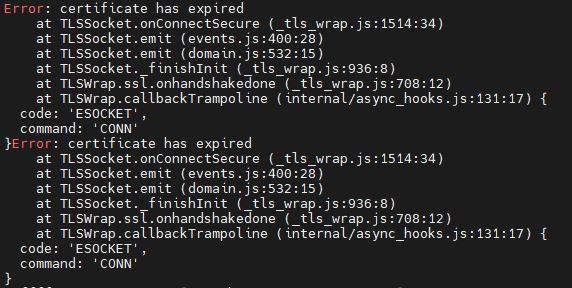1. What is the problem? Be very detailed.
I have ODK central installed on an Ubuntu server 20.04 VM using Docker
https://docs.getodk.org/central-install-digital-ocean/#installing-central
I am using a Microsoft Exchange server 2016 as a custom mail server - SMTP relay setup so not authentication required. I am able to add users with email addresses on our domain (they receive the link to set their passwords) but I get "something went wrong: error code 500" when I try to add users with email addresses outside our domain.
Exchange server certificates are valid and we are currently using Let's Encrypt for ODK Central - we are in the process of purchasing a new SSL certificate for the server
2. What app or server are you using and on what device and operating system? Include version numbers.
ODK Central v1.3.3
Ubuntu Server 20.04
Microsoft Exchange 2016
3. What you have you tried to fix the problem?
- Updated the mail server configs in "files/service/config.json.template" and rebuilt the containers
- Used docker-compose down delete and rebuild the containers
- Created new send connectors on Exchange server
- Rebooted the server
4. What steps can we take to reproduce the problem?
Install ODK Central and point to Microsoft Exchange server as a custom mail server
5. Anything else we should know or have? If you have a test form or screenshots or logs, attach below.
- We also use the same mail server to send emails for a different application called REDCap and it works fine
- After the last rebuild, the login page is available but doesn't allow me to log in - returns "something went wrong: error code 502"