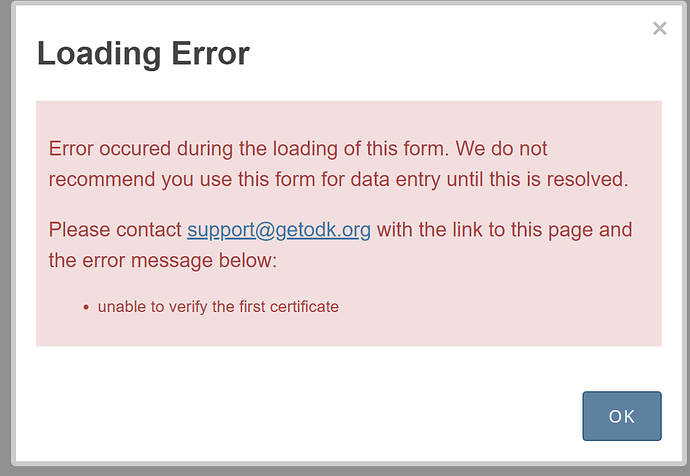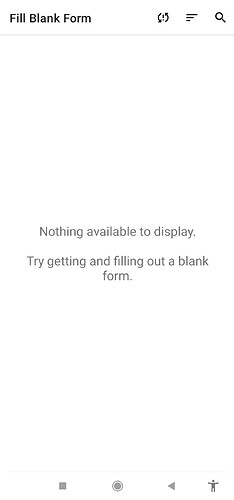1. What is the issue? Please be detailed.
Finally I am moving my projects to ODK Central. I have just setup a ODK Central Server running on Centos 8. When I try to access forms online (Browser), I get this error.
When I use a QR code to configure ODK collect, this is the screen I get on the phone when I go to "Fill Blank Forms". There is an "!" mark on the refresh button.
No project forms are listed.
2. What steps can we take to reproduce this issue?
I am not sure how this could be replicated
3. What have you tried to fix the issue?
Confirmed if the server ssl certificate is working ok.
4. Upload any test forms or screenshots below.
I have included two screenshots above
Looking forward to hearing from the community on what could be the problem.
Asante
Paul Macharia
How did you verify that your SSL certificate is working OK? What does https://www.sslshopper.com/ssl-checker.html report?
Also, for Central to work properly, it should be possible to access the host through its external IP from within each Docker container. In particular, if you can successfully curl your Central website over HTTPS on its public domain name, all web form features should work correctly. This is documented at https://docs.getodk.org/central-install-digital-ocean#changing-server-settings
1 Like
Thanks @yanokwa ,
The SSL certificate was the issue. The file was missing the intermediate and root files. It's now working fine.
Just started on my ODK Central journey 

Paul Macharia
2 Likes
How did you solve this? I seem to be running in the same issue.
Hi @Francis_Opiyo ,
Have you found a work around to you?
For SSL to work, you need to configure the root and intermediate file location in configuration file. This is what I did.
Asante
Paul Macharia
1 Like