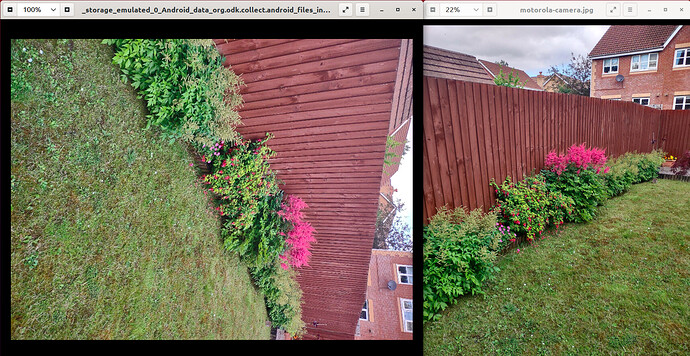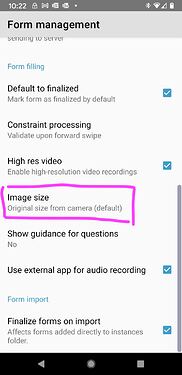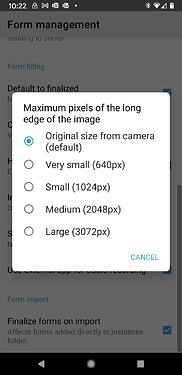1. What is the problem? Be very detailed.
When you take an image in an ODK Collect survey and push up to google sheets the image is reduced in size and the colours are desaturated.
2. What app or server are you using and on what device and operating system? Include version numbers.
ODK Collect 1.30.1 on a Moto g G5 plus running Android 11
3. What you have you tried to fix the problem?
Compared the raw image from the camera with a downloaded image from Google Drive/Sheets and tried to correct the rotation of the image but with no luck.
4. What steps can we take to reproduce the problem?
As above comparing both images. The moto g image is 5.5mb but the downloaded google image is only 851kb in size.
5. Anything else we should know or have? If you have a test form or screenshots or logs, attach below.
My question is why have the colours shifted and why is the uploaded image smaller? Is it because the uploaded form image is reduced or 'previewed' in Google sheets. On the image attached the left image is off google sheets while the right image is from the moto g