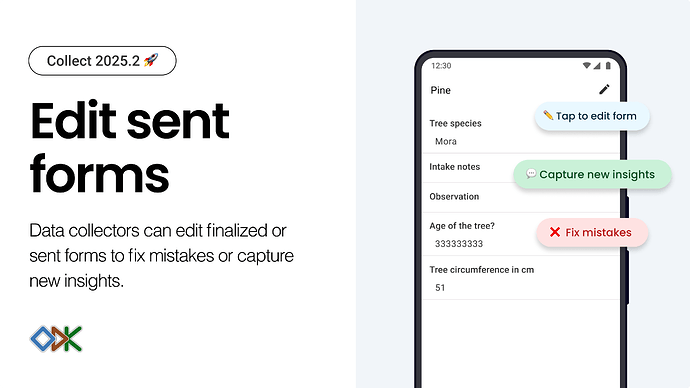Edit finalized or sent submissions on device
Edit finalized or sent submissions on device
It’s now possible for data collectors to edit finalized or sent forms! This opt-in feature is great for projects where data collectors need to fix mistakes or capture new insights. To use finalized/sent editing, you will need to be running Central v2025.1.4 or later and use a form that opts into the functionality. Learn more.
 Remotely configure your devices with a single click
Remotely configure your devices with a single click
You can now use Mobile Device Management software like TinyMDM to install and configure Collect on all your devices. Add your Settings JSON to the MDM, hit save, and all your devices will be configured with your settings.
 Quickly scan project QR codes
Quickly scan project QR codes
Collect now has faster project QR code scanning even if those codes are poorly printed or scanned in difficult light conditions. The next release will bring faster scanning to barcode questions.
Other improvements
 Multiline appearance for text fields so you can enter and view more text.
Multiline appearance for text fields so you can enter and view more text. Launching an external app to populate multiple fields can now be done from a field-list that also contains other questions.
Launching an external app to populate multiple fields can now be done from a field-list that also contains other questions. Selected form language remembered after form update. Previously, the form language was reset after each update.
Selected form language remembered after form update. Previously, the form language was reset after each update. Entity Lists shared between forms are now downloaded once.
Entity Lists shared between forms are now downloaded once.
Download the release
- https://play.google.com/store/apps/details?id=org.odk.collect.android (recommended)
- ODK-Collect-v2025.2.2.apk
If you want to read more, see our detailed release notes. As always, let us know what you think.
Want to know what’s next? Check out our roadmap.