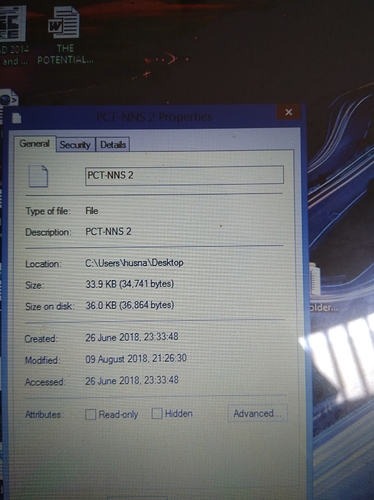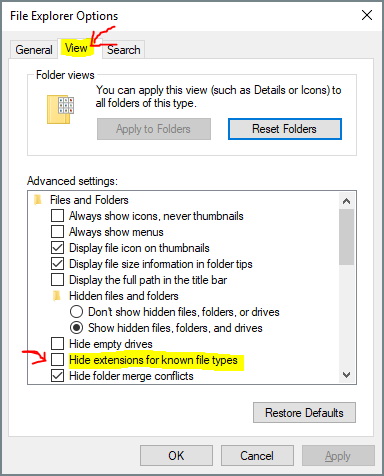I somehow saved my form in form file instead of file while trying to edit it. When I try to open the form with odk build it shows form is unable to open check it's accessibility and try again. How do solve this problem because I need to make a correction on the form?
I am using odk build 0.3.4. windows 8.1
Tried to reproduce the problem but I couldn't
Tried to see if I could change the file to odk file instead of just file as seen in the properties of the form uploaded below