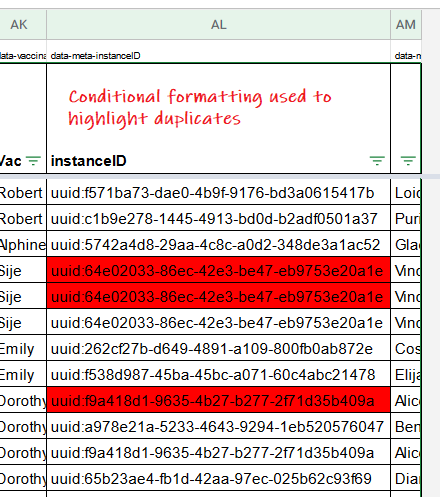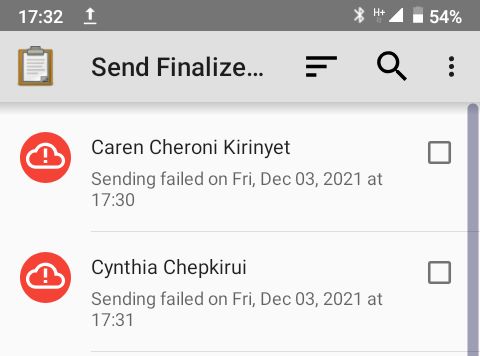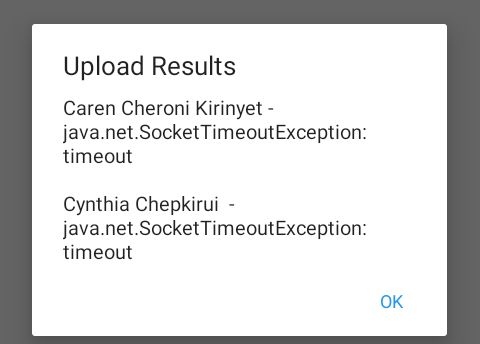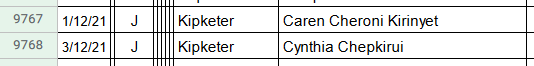1. What is the problem? Be very detailed.
Been using Collect with Google Sheets on a data collection project for over 1 year now from over 12 android devices sending >150 forms daily. Over last 2 days, sending of entered data is problematic:
- On sending form, Collect takes inordinately long to send, then reports failure as Timeout. This is from multiple locations/ phones. Auto-send is enabled in form design.
- The forms get delivered to Google Sheets (mostly, I think), and over the 2 days, but with very frequent duplicated instances (duplicate uuid). I suspect though the Sheet could be the problem? (though receiving data still)
- I believe it's not a network connectivity issue since the same team has also been sending a different form from same devices, to same Gmail account (different sheet) with no problems at all
- The data in the Sheet so far is at 9,793 rows with 39 columns (AM). Sheets can take way more cells.
2. What app or server are you using and on what device and operating system? Include version numbers.
Collect v2021.3.2 (current) on Android
Google Sheets
3. What you have you tried to fix the problem?
No clue what to
4. What steps can we take to reproduce the problem?
5. Anything else we should know or have? If you have a test form or screenshots or logs, attach below.
See relevant screenshots