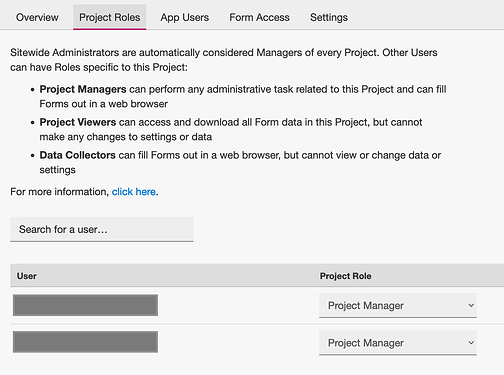Is there a way to sort deployed projects into folders? I can see my list of projects getting long and don't want to have people scrolling through loads of projects to find what they need.
Not at this time. To help the ODK team learn about different use cases, can you please describe a bit more about how access to your server and your teams are organized, for example: How many projects? How many people are working on each one? How many forms are part of each project? What defines a "project" (that is, how do you decide which forms are grouped together)?
Maybe it will help in your situation that people will only see all the projects if they are a sitewide administrator, and otherwise they will only see projects for which they've been given a project manager or project viewer role.
Well we're still in the early stages of adopting Kobo into our workflow so we don't have a lot of forms to work with at the moment, but I could see that change in a relatively short period of time.
I could see as an example maybe Health & Safety related forms needing to be in their own folder, projects related to specific funds in their own folder, a folder for projects being tested or previewed, a folder for projects tied to specific locations that then has sub-folders for each location.... That kind of thing. There's no real need for us to have user permissions as we're happy for anyone to see the forms themselves and only the admin team have a password to access the Kobotoolbox account.
This forum is for the core ODK tools as covered on https://docs.getodk.org/. There is overlap with the Kobo ecosystem (e.g. Kobo Collect is a copy of ODK Collect, both use XLSForm, etc.) but there are many differences between ODK Central and Kobotoolbox as servers - and for Kobotoolbox specific questions you may want to post on https://community.kobotoolbox.org/