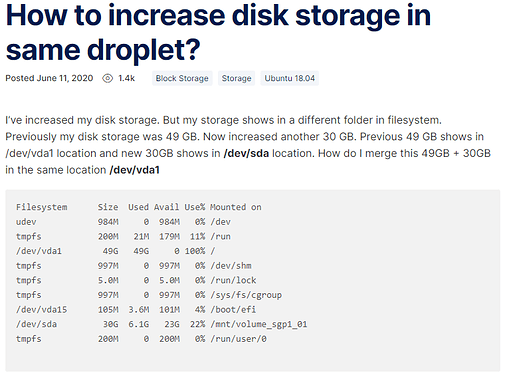1. What is the problem? Be very detailed.
I have installed ODK collect on Digital Ocean, and been using it for some months now. The disk /dev/vda1 is 50GB and is starting to fill up. However, the daily backups are onlye ~10 GB, so I went into the folders and found that overlay2 was filling up (at some point there was 66GB). I also managed to remove some temp files (how to do that) but the volume was still full.
Once it is full, I am not able to upload new entrees (or anyone else), and multiple projects start to be behind on schedule. So I added a volume of 100GB and mounted it. Now I need to move the 50GB files to the 100GB volume, but I don't know if I can just do this, or if there are more steps required so that the server stays running (queston 1).
Also, future data needs to be sent to the volume, as this is an easier place up add more data. I could not find where to do this (question 2).
Here is a similar problem on the Digital Ocean community.
2. What app or server are you using and on what device and operating system? Include version numbers.
ODK collect version 1.2 on Digital Ocean. Installed through the ODK walkthrough, including Swap.
3. What you have you tried to fix the problem?
Multiple things:
- remove temp files - resulted in ~4 GB removed
-
docker system prune -a -fand other suggestions on this website - 0 KB - Add volume of 100 GB
- Linking/Mounting the volume to the server
This last step is where I am stuck now. I know that I still need to copy the files (with mv or cp for example), but I am not sure if I can just copy the directory of 50GB tot he 100 GB and keep the server running as it should, or if I need to take additional steps.
4. What steps can we take to reproduce the problem?
Not sure how to reproduce, but the main disk /dev/vda1 should be full.
5. Anything else we should know or have? If you have a test form or screenshots or logs, attach below.
This person had the same problem (but different GB), here is an example copied from that post: