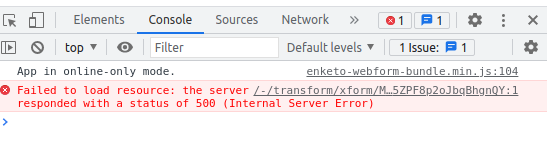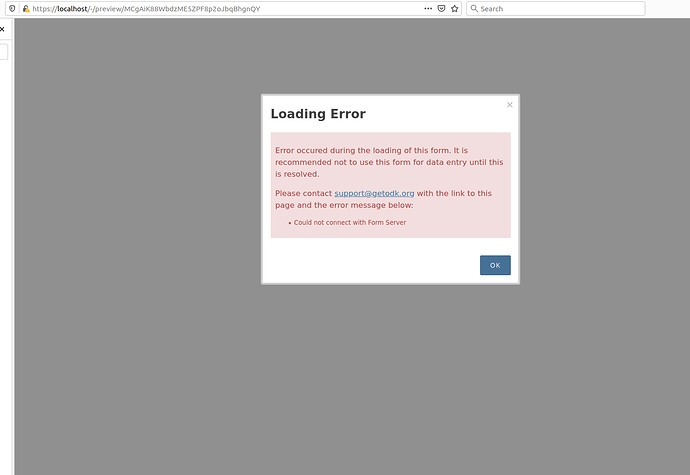1. What is the problem? Be very detailed.
I uploaded the XML form in the Odk central which is running in my laptop but i can't PREVIEW or entering data in using ENKETO it comes with the ERROR which is saying Could not connect to the server
2. What app or server are you using and on what device and operating system? Include version numbers.
I am using ODKCentrall installed locally in Ubuntu 21.4 laptop
3. What you have you tried to fix the problem?
I have tried to read this the following resources but i could not succeed
- Custom ssl
- Preview could not connect with server
- UFW
- Old post - showinfg to adding this codes ENV NODE_TLS_REJECT_UNAUTHORIZED='0'
4. What steps can we take to reproduce the problem?
- Any thing useful such as commands, files which someone can configure to solve the bug
5. Anything else we should know or have? If you have a test form or screenshots or logs, attach below.
-
You can see from this pictures below
-
This is from web console