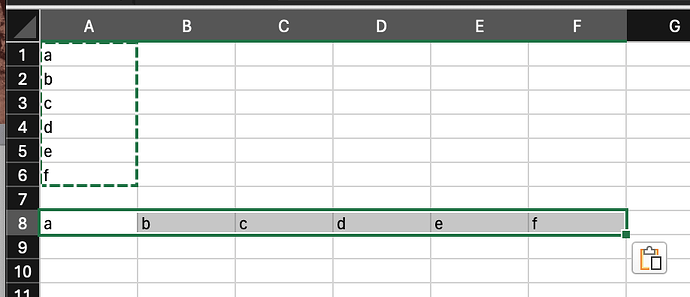Hello,
I have a question about the output of the results from ODK central to a csv table.
It is the normal way that the output includes as headernames from the questions the values of the "name" column of the survey tab? And It is correct that at the "name" in survey tab only can be used words without a space between it and it is not possible to use ä,ö, ü and ß, also, like at the a multiple choice questions for the names?
If it is true, the problem I have is, at the export table of the answers it would be necessary to correct this at the headline of the answer/results. Does anyone has a hint how to display the names of the "label::Deutsch (de)" as headlines or as a additional line above the "name" as a output into the csv table.
If you need the row added to a spreadsheet export you could copy and paste the column of labels from your XLSForm and use the paste special and "transpose" functionality to change them from a column to a row. You might still need to adjust the order some, but it should get you most of the way there.
If you are using an analysis tool (like pyODK) or a BI tool (like Power BI or Tableau) to process and visualize your data you could pull in you XLSForm and use the table to match your name values to your label values.
@danbjoseph : Thanks for your explanation and your hint....