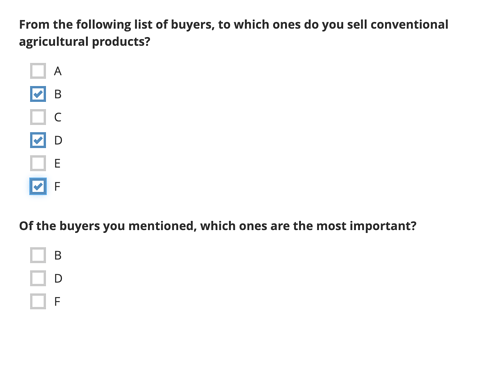If you're using the same list, and want the second question to only show options that were selected in the first question you can use add a choice_filter column with a value of selected(${buyers},name) for the second question. More details in this forum thread about Choice filter with multiple selection.
Note, that there is a rank widget that might be useful for your survey (details in the ODK docs and XLSForm docs).