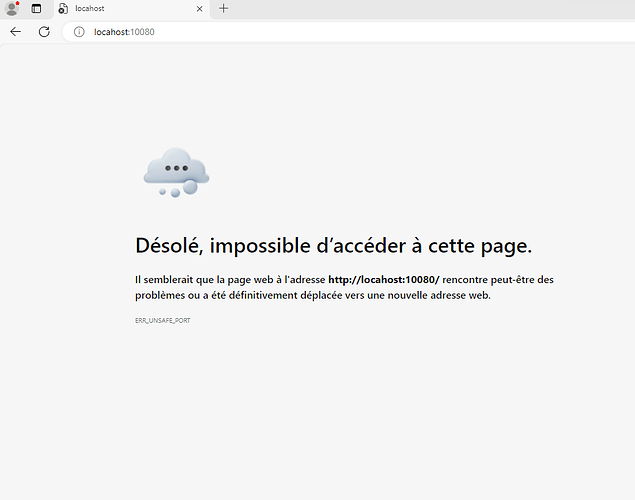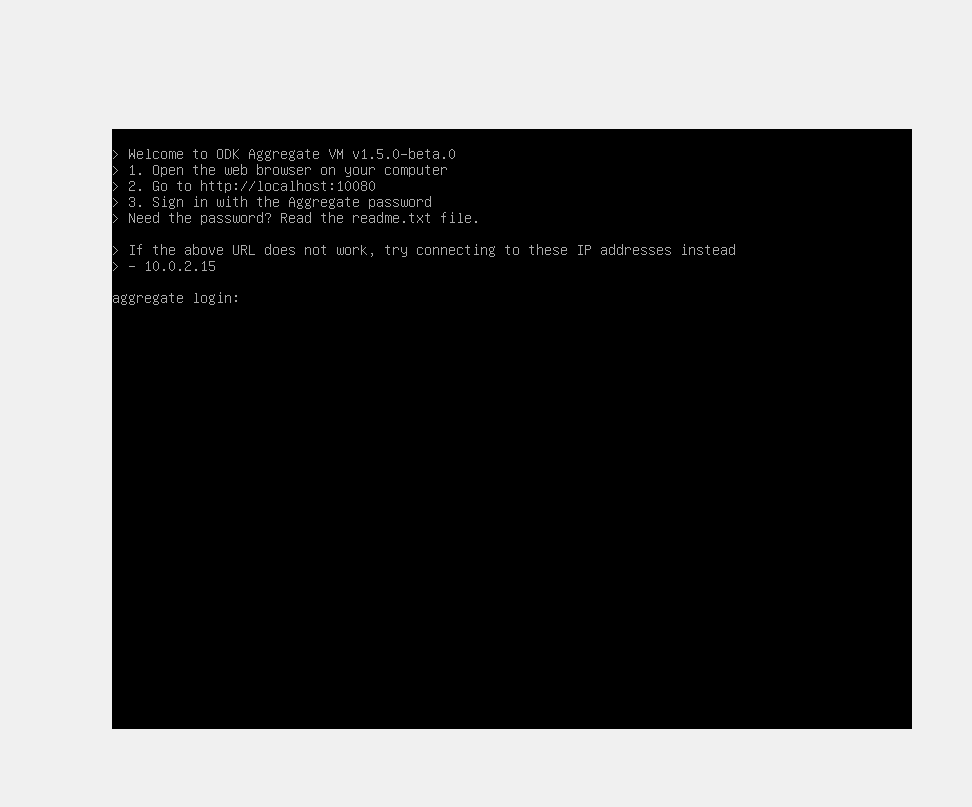I am encountering issues while installing ODK Aggregate in VirtualBox 7.1.4 on my Windows 11 machine. After trying several versions, only version v1.4.20 installed successfully. However, I am having trouble configuring the ports for HTTP and HTTPS correctly.
Here are some additional details:
ODK Aggregate Version: v1.4.20
VirtualBox Version: 7.1.4
Host system: Windows 11
VirtualBox is installed properly, and the ODK Aggregate instance is running, but the HTTP/HTTPS ports seem misconfigured, preventing access through a browser.
I would appreciate your help with:
Understanding why I cannot configure the ports correctly.
Any suggestions or procedures to resolve this issue on Windows 11.
Thank you in advance for your assistance.
Best regards,