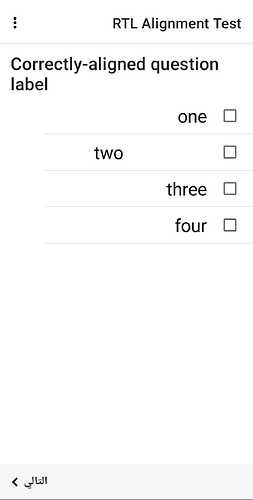1. What is the issue? Please be detailed.
When using a select_one or select_multiple question type, the option labels are left-aligned when using a right-to-left language:
They should be right-aligned, like the label for the question itself (and other questions/notes in the form).
Oddly enough, when I switch the form back to English but leave the project in Arabic, the English option labels are right aligned while the question label is left aligned. (While this may be a non-sensical configuration, it might offer a clue about the cause of the bug.)
2. What steps can we take to reproduce this issue?
See this example form: https://docs.google.com/spreadsheets/d/1AhSdDLKCH1lSVcM3iyYwZorPVKJRCyMW5TlD_vC0uXY/edit#gid=1979768711
3. What have you tried to fix the issue?
In the example form, we also tried to work around it by adding style="text-align:right" to the text, but this has no effect (only text-align:center seems to work, in any language).
4. Upload any forms or screenshots you can share publicly below.
(Link above.)