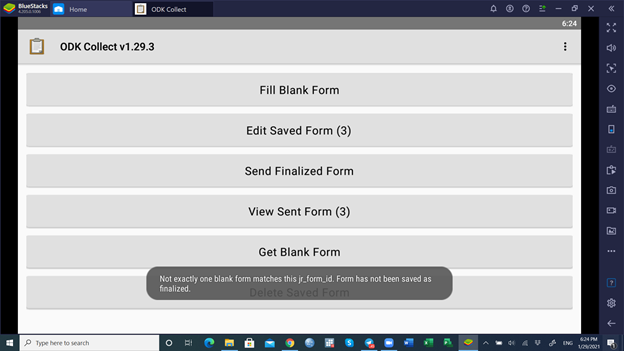Hello @LN I have also faced this issue. When I completed filling the form and click on save form and exit at the end, it appears like screenshot below. I just wonder if the problem has been solved and could you please guide me to tackle this issue? Thanks for your help.