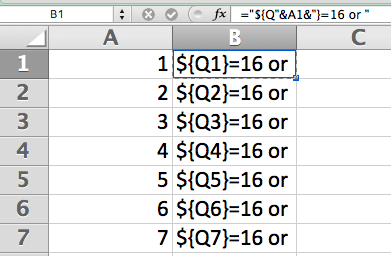As a consolation, perhaps this will make it a bit less painful in the mean time...
I'm assuming here you have a specified sequence of mandatory select_one questions, and soon as one is answered NONE you want to drop down to Q400. [corrrect me if I'm wrong]
Short answer: No - whichever way you cut-n-dice it, you'll end up having to enumerate the names of all 400 questions in some form, somewhere...
Firstly, in reality there isn't any 'skip' logic in XForms. Instead, there's show/hide logic - ie relevant="..." - that can be associated to any question, or group. Therefore, to 'skip' from Question X to Question Y (eg at the end of the form), you must explicitly hide every question between X and Y, either with a relevant="..." on each individual question, or by putting some/all the intervening questions in a group and putting a relevant="..." on that group.
Second, although you are creating your forms in a XLSForm spreadsheet, where table cell range operations like ${Q1:40} make sense, in actual deployment all these forms are converted to hierarchical XML. And in a hierarchy/tree there is really no concept of a 'range', but instead subtrees. Hence ${Q1:40} may make sense in an XLSForm spreadsheet, but in an actual XForm XML its meaningless/ambiguous.
Under my assumptions (sequential and mandatory) what you can do is for every question, have a fairly simple show/hide rule of the form:
Q2: relevant="coalesce(${Q1},'16') != '16' "
Q3: relevant="coalesce(${Q2},'16') != '16' "
Q4: relevant="coalesce(${Q3},'16') != '16' "
...
Basically, a question Q(x) is only shown if the previous question Q(x-1) has been answered, and you didnt select NONE-16. So as soon as you select 16 on a question, all subsequent ones cascade to become irrelevant. [this is basically just a slightly more abbreviated version of @Grzesiek2010's solution]