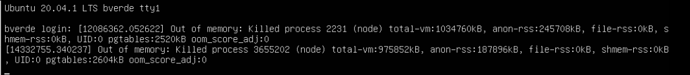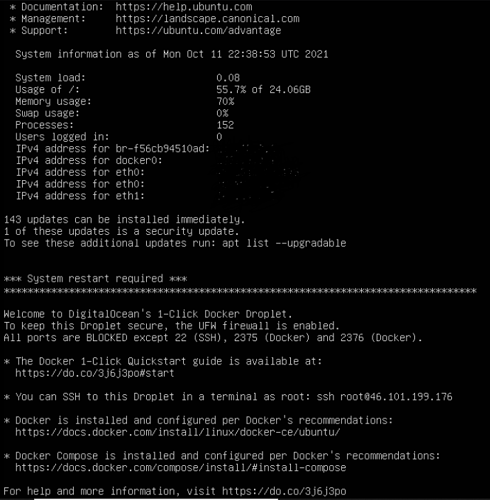1. What is the problem? Be very detailed.
I can not access ODK Central. Error message after entering credentials.
"Something went wrong: the server returned an invalid error"
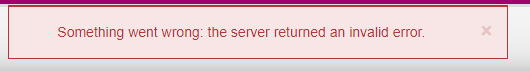
2. What app or server are you using and on what device and operating system? Include version numbers.
ODK Central installed in Ubuntu using digital Ocean droplet.
versions:
836112b5bf39de826e1bf141d21db7f7b8d54ecf
4732f7112a286165241aaf7f971f2c2e38d6bb8a client (v1.0.0)
e9ffd2c0c3aa1a9475852e1397b8259e2b03165a server (v1.0.3)
3. What you have you tried to fix the problem?
I checked SSL with https://www.sslshopper.com and all indicators looks good.
I tried to entered using IP address and the same problems appears. Tried mozilla, Chrome and Edge explorer and got the same. I checked the server through the console and found the error:
Out of memory: killed process 2231 (node).
I entered as root and got system information:
Looking at the memory, it is not totally full, it is 55.7% of 24 GB. So why is the error? The message states the system require a restart. How to do it safely? I am worried about the data.
What can I do to reestablish the server? how can I add more memory?
4. What steps can we take to reproduce the problem?
I don´t know.
Thanks for any guidance,