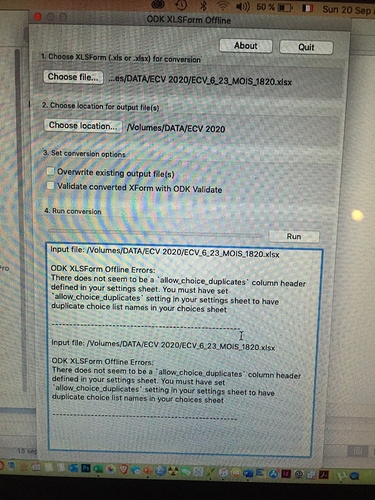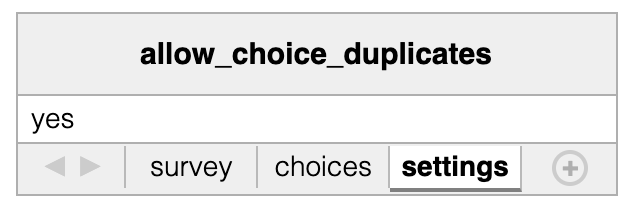while converting my xls form to xml i got this error message. what is this due to?
<< there does not seem to be a ‘allow_choice_duplicates’ column headee defined in your settings sheet. you must have set ´allow_choice_duplicates’ settings sheet to have duplicate choice list names in your choices sheet>>
see https://xlsform.org/en/#choice-names
In general, choice names should be unique within a single choice list. If two choices from the same list have the same name, they will be impossible to tell apart in analysis. If you have duplicate choice names, you will get an error and your form will not be converted. However, it may sometimes be appropriate to have duplicate choice names. An example would be if you use a cascading select and the choices with the same name are differentiated by a preceding question. If you do need to use duplicate choice names, you can suppress the error by using the
allow_choice_duplicatessetting:
for more on the settings worksheet see: and https://xlsform.org/en/#settings-worksheet
2 Likes