The data in XLS is "Dasmariñas" ,but after submission, we get data like this: "Dasmariñas".but in collect and in the browser, while viewing the form, we can see the data as Dasmariñas".
Hello @Nayana_Balan, when you say
where exactly are you seeing this? Is it in Central or are you pulling the data somewhere?
My theory is it's likely to be an encoding issue. I'm guessing the character ñ cannot be represented by whichever platform you are viewing the submitted data from thus resulting in what you see.
While downloading submissions from central, I get data like this: "Dasmariñas".
Kindly provide more details to enable the community better understand your situation.
How are you downloading submissions?
csv?
odata?
some custom script you wrote to make use of the API?
It depends on what software you use to open the downloaded file.
Just for testing, I added a ñ to a CSV, and opened it in notepad, LibreOffice and Excel.
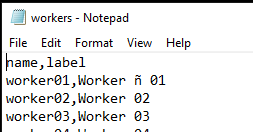
LibreOffice ask for character set when importing, you can select UTF-8 and it will show correctly.
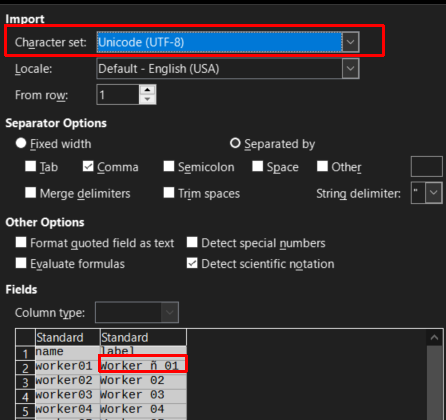
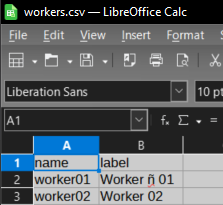
Excel just opens it ignoring UTF-8 so it shows incorrectly
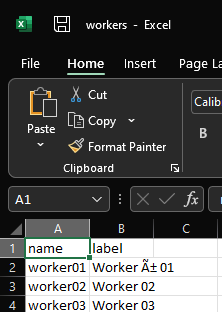
So you have to Google how to use Excel to open UTF-8 CSV, or use another program to open the file.
@nmambre is right, Excel will not import CSVs with Unicode characters like ã, ß, and 箸 correctly if you double-click the file or open it from the File menu. You must use the Text Import Wizard and specify a file origin of Unicode (UTF-8, 65001) and the comma delimiter.
Rather than downloading CSVs manually, you can also connect Excel directly to Central via OData and get a live-updating spreadsheet with auto-detected data types and Unicode support.