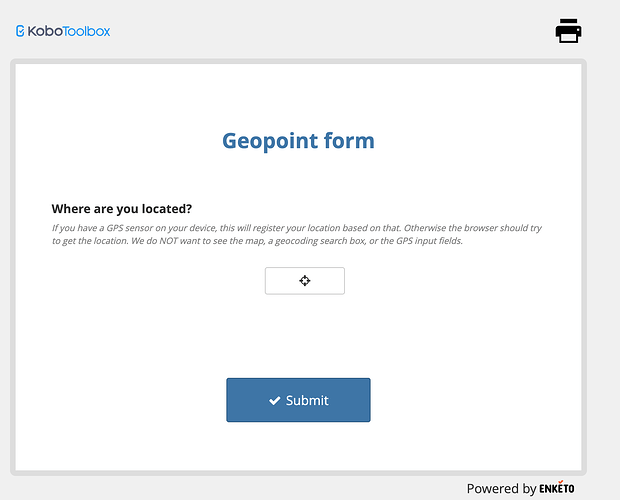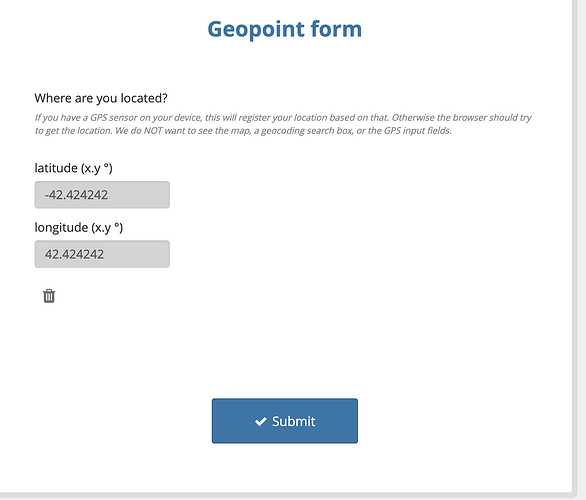What high-level problem are you trying to solve?
For surveys using Enketo that are filled in on devices that don't have a GPS sensor, users can enter completely incorrect locations which can compromise data quality. For example, a survey might require respondents to be in a particular location (e.g., has to be within France) to be eligible for a program. If a user knows this they can manually select a wrong location to be considered eligible.
Secondarily, even if users put the correct location (searching with the geocoding field, selecting on map, entering lat/long manually) this is not as user friendly as simply hitting a 'save location' button.
Any ideas on how ODK could help you solve it?
-
Enketo should be extended to include a new appearance for the
geopointquestion. This could be calledno-map. If enabled, it would hide the map and the input search box. Only thegeodetectbutton would remain. -
The latitude and longitude provided by the browser (if privacy settings allow this) should be stored as a response to the
geopointquestion. Currently, this is not the case - thegeodetectbutton gets the lat/long and only sends it on to Google Maps for showing a more precise map (but still requires the user to pick a point on the map).
For item 2, I suggest this could be the default behavior for all geopoint questions that include the geocoding search bar, but this is a bigger feature change. If not, this could simply be the behavior for when the no-map appearance is selected.
Mockups
Before:
When value is entered: