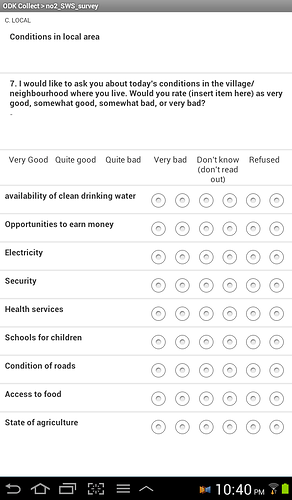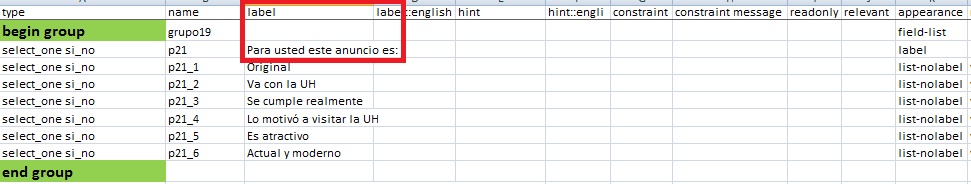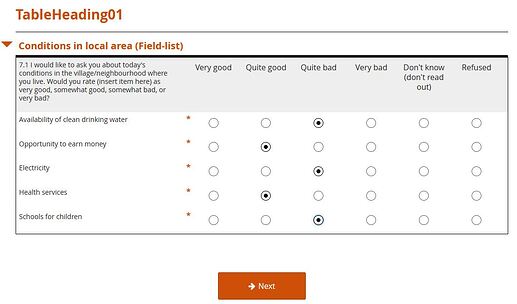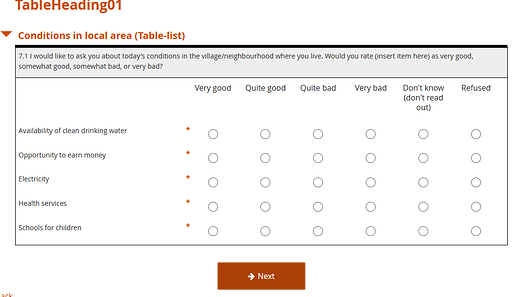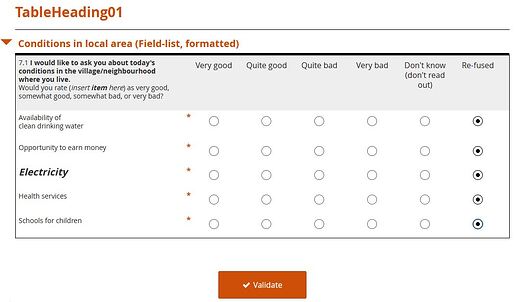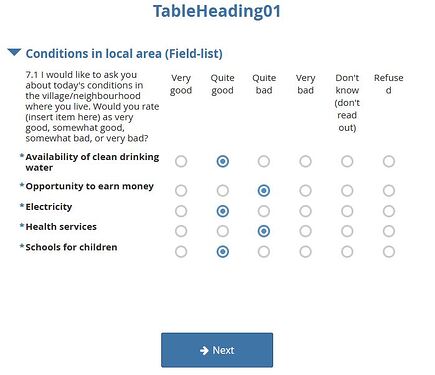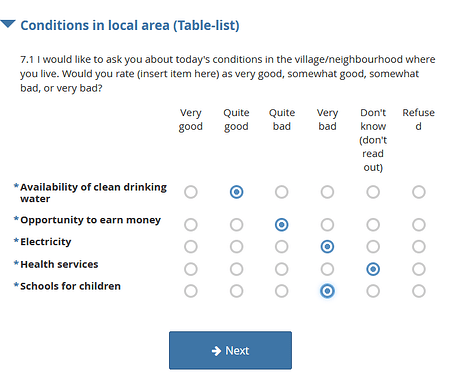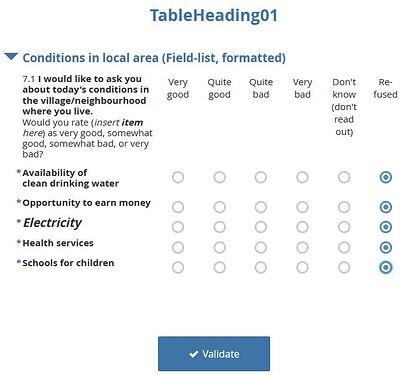I am using the table-list function to create a table, but I've encountered a problem. We have a question which asks people to rate various services in their area (water, roads etc) as either very, good, bad etc. We ran this question in a survey six months ago using table-list and it worked perfectly as a table. Now we're doing the survey again. I copied the original XLS file and made only minor alterations to wording of some questions, including to the original table-list question. But this time when the table appears on the tablet (Galaxy 7), the headings (very good, good etc) aren't aligned with the relevant columns of buttons - see attached photo. The headings instead go right across the screen (ie. above the categories down the left side: water, roads etc), even though the multi-choice buttons cover only the right half of the screen. Since the headings aren't lined up properly, our interviewers are very likely to record the wrong answers. I've tried re-typing (not copying) this question in XLS, but it still happens. Can anyone suggest why this might have happened - and what I might do about it?
First, does it render OK if you rotate the tablet? The headings are very
long, so it may simply have given up trying to align the text due to the
length of the
(1) Does the original form XML that was displaying correctly display
correctly on this device?
If it does not, this would isolate the problem as being due to a change in
ODK Collect, or a quirk of this device. If it does not display correctly,
uninstall ODK Collect and install the exact same version as you have on
your working device -- the
http://code.google.com/p/opendatakit/downloads/list page has all releases
of ODK Collect -- just search All Downloads (leave the 'for' field blank)
and sort by filename, then page through to the ODK Collect section). If
the exact same version of ODK Collect works, then it is a change to ODK
Collect -- please file an issue here:
http://code.google.com/p/opendatakit/issues/list Include the XML form
definition as an attachment ('Attach a file' at the bottom of that form)..
If the survey contains sensitive information, send me an e-mail directly (
mitchellsundt@gmail.com )
(2) If you run the original form XLS through XLSForm, does this
newly-generated XML still display correctly?
If it does not, this would isolate the problem to a change in the way
XLSForm generates the XML file. Please file an issue here:
http://code.google.com/p/opendatakit/issues/list including the XLS file and
the older XML file and the newer XML file as attachments ('Attach a File'
at the bottom of that form). If the survey contains sensitive information,
send me an e-mail directly ( mitchellsundt@gmail.com )
(3) Otherwise, it is something with how you modified the XLS.
Mitch
···
On Mon, Sep 2, 2013 at 6:46 AM, johnB wrote:I am using the table-list function to create a table, but I've encountered
a problem. We have a question which asks people to rate various services in
their area (water, roads etc) as either very, good, bad etc. We ran this
question in a survey six months ago using table-list and it worked
perfectly as a table. Now we're doing the survey again. I copied the
original XLS file and made only minor alterations to wording of some
questions, including to the original table-list question. But this time
when the table appears on the tablet (Galaxy 7), the headings (very good,
good etc) aren't aligned with the relevant columns of buttons - see
attached photo. The headings instead go right across the screen (ie. above
the categories down the left side: water, roads etc), even though the
multi-choice buttons cover only the right half of the screen. Since the
headings aren't lined up properly, our interviewers are very likely to
record the wrong answers. I've tried re-typing (not copying) this question
in XLS, but it still happens. Can anyone suggest why this might have
happened - and what I might do about it?--
Post: opendatakit@googlegroups.com
Unsubscribe: opendatakit+unsubscribe@googlegroups.com
Options: http://groups.google.com/group/opendatakit?hl=en
You received this message because you are subscribed to the Google Groups
"ODK Community" group.
To unsubscribe from this group and stop receiving emails from it, send an
email to opendatakit+unsubscribe@googlegroups.com.
For more options, visit https://groups.google.com/groups/opt_out.
--
Mitch Sundt
Software Engineer
University of Washington
mitchellsundt@gmail.com
Hi John,
Apologies for hijacking your post. Quick question on your survey, are you
then calculating a score based on those responses. If yes, do you mind
sharing how you achieve that.?
Thanks and Regards
Ronald Munjoma
28 N Mandela Avenue, Harare
+263775625283
···
On Sep 2, 2013 7:28 PM, "johnB" wrote:I am using the table-list function to create a table, but I've encountered
a problem. We have a question which asks people to rate various services in
their area (water, roads etc) as either very, good, bad etc. We ran this
question in a survey six months ago using table-list and it worked
perfectly as a table. Now we're doing the survey again. I copied the
original XLS file and made only minor alterations to wording of some
questions, including to the original table-list question. But this time
when the table appears on the tablet (Galaxy 7), the headings (very good,
good etc) aren't aligned with the relevant columns of buttons - see
attached photo. The headings instead go right across the screen (ie. above
the categories down the left side: water, roads etc), even though the
multi-choice buttons cover only the right half of the screen. Since the
headings aren't lined up properly, our interviewers are very likely to
record the wrong answers. I've tried re-typing (not copying) this question
in XLS, but it still happens. Can anyone suggest why this might have
happened - and what I might do about it?--
Post: opendatakit@googlegroups.com
Unsubscribe: opendatakit+unsubscribe@googlegroups.com
Options: http://groups.google.com/group/opendatakit?hl=en
You received this message because you are subscribed to the Google Groups
"ODK Community" group.
To unsubscribe from this group and stop receiving emails from it, send an
email to opendatakit+unsubscribe@googlegroups.com.
For more options, visit https://groups.google.com/groups/opt_out.
John: Did you ever figure this out? Happening to me as well.
Thanks.
Tim
···
On Monday, September 2, 2013 9:46:12 AM UTC-4, John B wrote: > I am using the table-list function to create a table, but I've encountered a problem. We have a question which asks people to rate various services in their area (water, roads etc) as either very, good, bad etc. We ran this question in a survey six months ago using table-list and it worked perfectly as a table. Now we're doing the survey again. I copied the original XLS file and made only minor alterations to wording of some questions, including to the original table-list question. But this time when the table appears on the tablet (Galaxy 7), the headings (very good, good etc) aren't aligned with the relevant columns of buttons - see attached photo. The headings instead go right across the screen (ie. above the categories down the left side: water, roads etc), even though the multi-choice buttons cover only the right half of the screen. Since the headings aren't lined up properly, our interviewers are very likely to record the wrong answers. I've tried re-typing (not copying) this question in XLS, but it still happens. Can anyone suggest why this might have happened - and what I might do about it?Hi Tim,
This happened to me as well when I was using Formhub's XLSForm to generate
the .xml file. I found that if you use the XLSForm found
at: http://opendatakit.org/use/xlsform/, it will align the table headings
correctly. The only catch now is that you have to manually place the .xml
file on your device.
Hope this helps.
Andrew
···
On Thursday, February 13, 2014 6:45:31 PM UTC+4:30, vana...@gmail.com wrote: > > John: Did you ever figure this out? Happening to me as well. > > Thanks. > Tim > > On Monday, September 2, 2013 9:46:12 AM UTC-4, John B wrote: > > I am using the table-list function to create a table, but I've > encountered a problem. We have a question which asks people to rate various > services in their area (water, roads etc) as either very, good, bad etc. We > ran this question in a survey six months ago using table-list and it worked > perfectly as a table. Now we're doing the survey again. I copied the > original XLS file and made only minor alterations to wording of some > questions, including to the original table-list question. But this time > when the table appears on the tablet (Galaxy 7), the headings (very good, > good etc) aren't aligned with the relevant columns of buttons - see > attached photo. The headings instead go right across the screen (ie. above > the categories down the left side: water, roads etc), even though the > multi-choice buttons cover only the right half of the screen. Since the > headings aren't lined up properly, our interviewers are very likely to > record the wrong answers. I've tried re-typing (not copying) this question > in XLS, but it still happens. Can anyone suggest why this might have > happened - and what I might do about it? > >Great information, thank you. We use formhub for ease of development, but for live data collection we use our in-house ODK Aggregate server and tweak the .xml file manually so we can use specific variables found in the data as part of the file name, so doing as you suggest will not be a big problem for us.
Thanks again.
···
> On Feb 13, 2014, at 11:29 PM, Andrew Pham wrote: > > Hi Tim, > > This happened to me as well when I was using Formhub's XLSForm to generate the .xml file. I found that if you use the XLSForm found at: http://opendatakit.org/use/xlsform/, it will align the table headings correctly. The only catch now is that you have to manually place the .xml file on your device. > > Hope this helps. > > Andrew > >> On Thursday, February 13, 2014 6:45:31 PM UTC+4:30, vana...@gmail.com wrote: >> John: Did you ever figure this out? Happening to me as well. >> >> Thanks. >> Tim >> >> On Monday, September 2, 2013 9:46:12 AM UTC-4, John B wrote: >> > I am using the table-list function to create a table, but I've encountered a problem. We have a question which asks people to rate various services in their area (water, roads etc) as either very, good, bad etc. We ran this question in a survey six months ago using table-list and it worked perfectly as a table. Now we're doing the survey again. I copied the original XLS file and made only minor alterations to wording of some questions, including to the original table-list question. But this time when the table appears on the tablet (Galaxy 7), the headings (very good, good etc) aren't aligned with the relevant columns of buttons - see attached photo. The headings instead go right across the screen (ie. above the categories down the left side: water, roads etc), even though the multi-choice buttons cover only the right half of the screen. Since the headings aren't lined up properly, our interviewers are very likely to record the wrong answers. I've tried re-typing (not copying) this question in XLS, but it still happens. Can anyone suggest why this might have happened - and what I might do about it? >>Hi All,
I don't know if it is sounds logical. I am currently designing a survey questionnaire where I need to compare a (e.g Mall A attributes) to the rest of Malls in the city for similarity or dissimilarity...and rate them tru a score 0-9. I wanted them to be presented in a table format for easy comparison, and the response in score is place in each cells per attributes.
thanks
The table-list is limited to simple checkboxes or a horizontal radio-button
set.
···
On Thu, May 22, 2014 at 1:58 AM, wrote:Hi All,
I don't know if it is sounds logical. I am currently designing a survey
questionnaire where I need to compare a (e.g Mall A attributes) to the rest
of Malls in the city for similarity or dissimilarity...and rate them tru a
score 0-9. I wanted them to be presented in a table format for easy
comparison, and the response in score is place in each cells per attributes.thanks
--
Post: opendatakit@googlegroups.com
Unsubscribe: opendatakit+unsubscribe@googlegroups.com
Options: http://groups.google.com/group/opendatakit?hl=en
You received this message because you are subscribed to the Google Groups
"ODK Community" group.
To unsubscribe from this group and stop receiving emails from it, send an
email to opendatakit+unsubscribe@googlegroups.com.
For more options, visit https://groups.google.com/d/optout.
--
Mitch Sundt
Software Engineer
University of Washington
mitchellsundt@gmail.com
En xlsForm hay que poner algún texto en el label para que se ajuste a los
tamaños.
···
El jueves, 22 de mayo de 2014 12:28:55 UTC-6, Mitch Sundt escribió: > > The table-list is limited to simple checkboxes or a horizontal > radio-button set. > > >On Thu, May 22, 2014 at 1:58 AM, <maia...@gmail.com <javascript:>> wrote:
Hi All,
I don't know if it is sounds logical. I am currently designing a survey
questionnaire where I need to compare a (e.g Mall A attributes) to the rest
of Malls in the city for similarity or dissimilarity...and rate them tru a
score 0-9. I wanted them to be presented in a table format for easy
comparison, and the response in score is place in each cells per attributes.thanks
--
Post: opend...@googlegroups.com <javascript:>
Unsubscribe: opendatakit...@googlegroups.com <javascript:>
Options: http://groups.google.com/group/opendatakit?hl=en
You received this message because you are subscribed to the Google Groups
"ODK Community" group.
To unsubscribe from this group and stop receiving emails from it, send an
email to opendatakit...@googlegroups.com <javascript:>.
For more options, visit https://groups.google.com/d/optout.--
Mitch Sundt
Software Engineer
University of Washington
mitche...@gmail.com <javascript:>
Hello ODK team. I've just started having this problem too. All I did was change a few of the words in some note boxes and updated the version number in the settings. I then ran the Excel through the XML converter on the ODK website (which usually works fine). But now I'm having the same issue where the headings of the tables are not aligned. Was there ever a straightforward solution to this? Thank you.
Hi would you mind sharing the XML form with the above type of question please?
Hi would you mind sharing the XML form with the above type of question please?
As far as I have tested now, this old issue does no more happen with the current Kobo/Enketo/Collect version.
Instead of table-list, you may better use field-list with label and list-nolabel design. See https://docs.getodk.org/form-question-types/#grid-of-selects-on-the-same-screen. Don't forget to add read_only (yes or true) to the question with label appearance, see https://docs.getodk.org/form-logic/#read-only-questions.
Furthermore, you can use line breaks and hyphen in the labels of question and long choices. And of course, you might shorten/adapt the label lengths.
You may also have a look here: Grid of select : the column of labels occupies half the width of the screen.
Here is a shortened example based on the screenshots above.
TableHeading03.xlsx (21.9 KB)
It shows the matrix-like form with
a) field-list (recommended)
b) table-list
c) few text/line formatting (field-list)
All three for grid-theme settings (Enketo only) and without (Collect or Enketo), after you adapt the settings.
With grid-theme
a) field list
b) table-list
c) label formatting
Default = without grid-theme
a) field list
b) table-list
c) label formatting
You might remove the outer group labels in the form to make them invisible.
Another example can be found here https://docs.google.com/spreadsheets/u/0/d/159tf1wNeKGRccgizZBlU3arrOM--OpxWo26UvZcDEMU/htmlview?pli=1.
More general hints on navigation visibility can be found here https://github.com/getodk/collect/pull/2764.