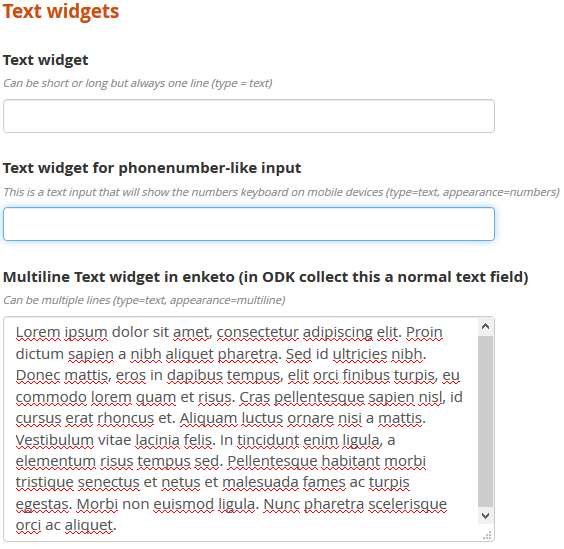1. What is the problem? Be very detailed.
Not so much a problem - more of a preference... I plan to share a link to a survey loaded on ODK Central to receive submissions online. However, I've noticed that on the text responses, when you type in a response, it scrolls to the left, rather then expanding the text box. This makes it hard for the users to be able to proof-read/check their responses before submitting. I'd like to change the display of the form so that the boxes for text entry expand with the answer.
2. What app or server are you using and on what device and operating system? Include version numbers.
ODK Central
3. What you have you tried to fix the problem?
I have raised the character limit, but it does not change the display on the online survey.
4. What steps can we take to reproduce the problem?
5. Anything else we should know or have? If you have a test form or screenshots or logs, attach below.