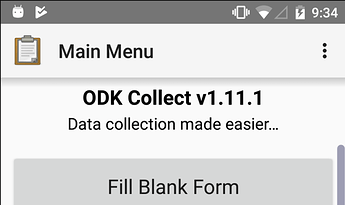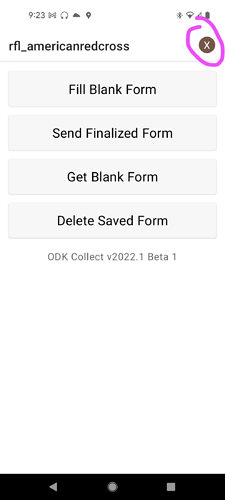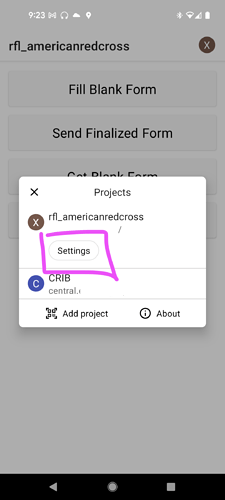Hi all,
Quick question here. I have the latest version of ODK downloaded on all of my tablets and I am trying to download forms from the server onto the tablets via the QR codes. Unfortunately the three dots to access the settings to do this are not appearing. Is there a reason this might be the case? A result of setting that needs to be changed? Or is there another way to have the forms appear in the "Get Blank Forms" section of the app?
Many thanks in advance for any insight provided!