Dear All,
I have forms set up that pulldata from a preloaded CSV by username, and have the username metadata setup in the forms.
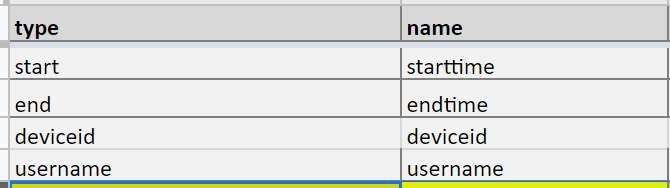
Unfortunately, when configuring Collect with the QR generated by Central, the submission does not include the username, as "Display Name" is all that is entered when creating the App User on Central.
I am using Central version v1.3.3-2 on AWS with Collect v2021.3.4
If I change server settings on Collect to add the username, the pulldata works of course.
But I want to send out user configurations for 80+ remote App Users by QR code.
Is there a workaround available?
I have thought of editing the QR codes, but hopefully there is an easier way.
https://docs.getodk.org/collect-import-export/#making-your-own-qr-code
Thanks in advance for any and all assistance.