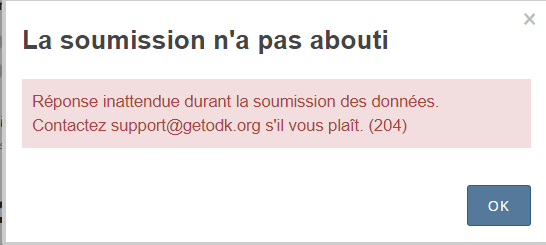Ri_Ri
February 14, 2024, 8:58am
1
Hello all, thanks for your work.1. What is the issue? Please be detailed.
I configured odk central on my server on ports 8443 and 8888, side to Apache on ports 443 and 80.
All work, but not Enketo. The lunch is ok but the submit show error message 204.
2. What steps can we take to reproduce this issue?
Install odk with docker image with customSSL and custom ports 8443/8888.
3. What have you tried to fix the issue?
I search in the logs docker but dont find any error.
4. Upload any forms or screenshots you can share publicly below.
#####Apache conf #####.
ServerName odk.exemple.com
SSLEngine on
SSLCertificateFile /etc/letsencrypt/live/odk.exemple.com/fullchain.pem
SSLCertificateKeyFile /etc/letsencrypt/live/odk.exemple.com/privkey.pem
RewriteEngine On
RewriteCond %{SERVER_PORT} !^8443$
RewriteRule ^/(.*)$ https://%{SERVER_NAME}:8443/$1 [L,R=301]
<VirtualHost *:80>
ServerName odk.exemple.com
RewriteEngine On
RewriteCond %{SERVER_PORT} !^8888$
RewriteRule ^/(.*)$ https://%{SERVER_NAME}:8443/$1 [L,R=301]
#####.env conf :#####
DOMAIN=odk.exemple.com
SYSADMIN_EMAIL=odk@exemple.com
SSL_TYPE=customssl
yanokwa
February 29, 2024, 5:12pm
3
Most of us are more familiar with using nginx than Apache for upstream proxying. Try Server configuration with reverse proxy returns timeout and proxy errors to see if you can find any hints to what working config looks like.
Ri_Ri
March 1, 2024, 6:21pm
4
Thank's for your replay yanokwa !
I will follow your link and send feedback !
Regard
Ri_Ri
April 26, 2024, 12:20pm
5
Hi !
the problem was here:
RewriteEngine On
instead of using a rewrite, you have to use a proxy pass, like this
<VirtualHost *:443>odk.exemple.com
ProxyPreserveHost On
ProxyPass / https://odk.exemple.com:8443/
ProxyPassReverse / https://odk.exemple.com:8443/
Have a nice day and thanks again to the team!
1 Like
Hello RI RI
1 Like
Ri_Ri
May 30, 2024, 2:18pm
7
Hello Dr Vivek,
Perhaps it would be more interesting if you shared your code. I could then compare it with mine and give you some guidance. Also, what exactly are your difficulties with this program on your side?
regard,
1 Like
Thanks RiRi. I will share my configuration in morning tomorrow please. Really appreciate your offer of help
1 Like
My issues is now resolved
I have managed to RESOLVE The Error using various suggestions in the forum
https://xxx.yyyy.zzzz
cd ~/central
curl -i https://xxx.yyyy.zzzz
curl https://xxx.yyyy.zzzz | grep getodk.org
Potential issues:
The server is host is not able to reach itself due to
a. DNS issues:
nslookup xxx.yyyy.zzzz
You should get the public IP address of the ODK central website xxx.yyyy.zzzz
If Not, check reachability to DNS and configura…
Many Thanks Ri-Ri for your help
1 Like