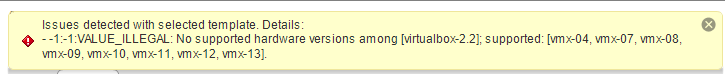Thanks to you good folks for putting this together - I hope others are using it.
I finally downloaded the .ova.zip file and tried importing it in to my enterprise VMWare environment... it failed with this error: (screenshot attached)
I poked around and found a "converter" for OVF to VMX - this might help someone else:
https://my.vmware.com/group/vmware/details?productId=352&downloadGroup=OVFTOOL420
install the vmware package,
then you have to extract the OVF file
then copy the file to the same directory as the ovftool
and then run it at the cmd line like this:
cd "C:\Program Files\VMware\VMware OVF Tool"
ovftool.exe
PS C:\Program Files\VMware\VMware OVF Tool> .\ovftool.exe .\ODK-Aggregate-v1.5.0-beta.0.ova
OVF version: 1.0
VirtualApp: false
Name: aggregate
Download Size: 0 bytes
Deployment Sizes:
Flat disks: 0 bytes
Sparse disks: Unknown
Networks:
Name: NAT
Description: Logical network used by this appliance.
Virtual Machines:
Name: aggregate
Operating System: otherguest
Virtual Hardware:
Families: virtualbox-2.2
Number of CPUs: 1
Cores per socket: 1
Memory: 1024.00 MB
Disks:
Index: 0
Instance ID: 7
Capacity: 64.00 GB
NICs:
Adapter Type: E1000
Connection: NAT
Converting it didnt work either:
PS C:\Program Files\VMware\VMware OVF Tool>
PS C:\Program Files\VMware\VMware OVF Tool>
PS C:\Program Files\VMware\VMware OVF Tool>
PS C:\Program Files\VMware\VMware OVF Tool> .\ovftool.exe .\ODK-Aggregate-v1.5.0-beta.0.ova ODK.vmx
Opening OVA source: .\ODK-Aggregate-v1.5.0-beta.0.ova
Opening VMX target: ODK.vmx
Warning:
- The specified operating system identifier 'Debian_64' (id: 96) is not supported on the selected host. It will be mapp
ed to the following OS identifier: 'Other (32-bit)'.
Error: OVF Package is not supported by target: - Line 25: Unsupported hardware family 'virtualbox-2.2'.
Completed with errors
PS C:\Program Files\VMware\VMware OVF Tool>