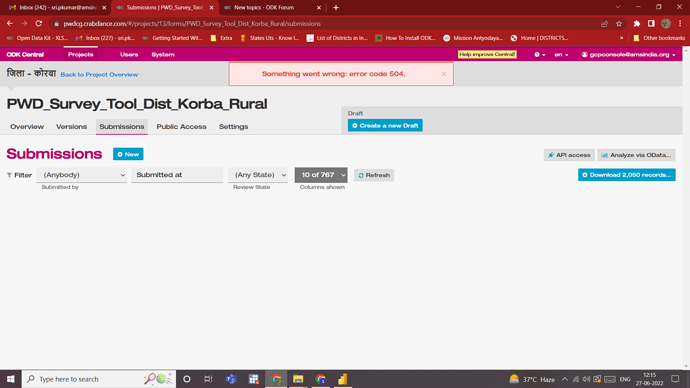I am using the Digital Ocean Droplet using 16GB Ram and 8 Core CPU. When using central to export the data, we always faced issues with Error 500 / 504. When I restart the droplet the download will start but after a certain period error comes again on screen for code 500/504.
How much storage memory do you have attached to your droplet? And what % is available?
Also, look at your logs. What do the say?
@danbjoseph Hi, I am using 16 GB Ram and 80 GB droplet and my central is running on 500 GB additional volume.
@yanokwa Hello Sir, As per your suggestion I saw central logs on my main login page but I couldn't find anything suspicious there. I don't know why it is happening. Hope it will be solved soon. Thanks for your suggestion.
87% memory is available for use.
I just wanted to make sure that you also checked the logs of the service container. It's often in those logs that the most specific error messages can be found. See this section of the docs for instructions on how to read those logs.
It's interesting that you sometimes see a 500 error and sometimes see a 504 error. The error message for the 504 error in your screenshot doesn't provide many details. Does the error message for a 500 error show more details?
I'm also hoping that you could try a couple of different download options and report your findings here.
Does your form have media fields? Does the download work if you click "All data tables" instead of "All data and media files"? Does it work if you click "Main data table (no repeats)"?
What happens if you use the "submitted at" field to select only some of your submissions? If you select submissions from only a single date, are you able to download them? How about if you select submissions from only a single week?