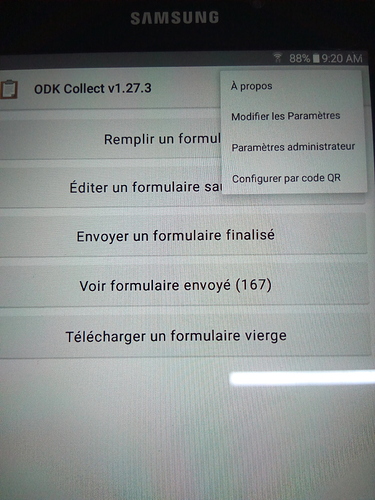Hi, all.
I am using collect v1.27..... and Aggregate V2.03.
In my form, for my audit question row, I've set parameters to:
track-changes=true
track-changes-reasons=on-form-edit
identify-user=true
location-priority=balanced
location-min-interval=60
location-max-age=120
But,
- about "identify-user=true"
for a saved form editing, I am not prompted for my identity
- about "track-changes-reasons=on-form-edit"
for a saved form editing, I am not prompted to enter the reason
- about "track-changes=true"
the old and new answers of edited questions do not appear in the audit csv file (see attached) pulled through Briefcase.
EnqteSocio audit.csv (4.1 KB)
Thanks in advance for your help.
Best,
Hi @DAGBEMAMBOU,
could you share your xlsform?
Hi @aurdipas
Attached are the xlsform and the corresponding audit.csv pulled through Briefcase.
Thanks,
audit-question-form.xlsx (14.1 KB)
audit_question_form - audit.csv (2.9 KB)
@aurdipas
1.did you read the Known limitations of the audit log?
none of the cases underlined there didn't take place.
2.Can you try as well to have the parameters in one line (space separated and not with a carriage return after each parametere)?
I've just tried this, but, parameters are still not working.
Thanks for any other suggestion
Hi, all.
Despite @aurdipas's suggestions, these parameters still not working for me
(@aurdipas, thanks again for your suggestions.).
If they do have worked fine for someone here, please tell which versions of collect and Aggregate you had used and how you had defined them in your form.
Many thanks in advance for your help.
Kind regards,
Hi @DAGBEMAMBOU,
it looks according to this post that with with ODK Collect v1.25.1 it works.
Hi @DAGBEMAMBOU
I've just tested your form with ODK Collect v1.27.3 and everything seems to work fine.
Could you maybe try this:
- Go to Admin Settings (three dots icon in the Main Menu)
- Click on Reset application
- Select just one option: Form load cache (.cache folder) and click RESET
- Try to open your form again.
Hi, @Grzesiek2010.
Thanks for your reply.
But, I don't see " Reset Application" in the Admin settings of my collect v1.23.3 (see attached)
how can I make it appear in the Main Menu?
Thanks in advance.
Best,
You need to select the third option on the list: Parametres administrateur and then again the third option Reset application... (don't know how it's translated in your language).
Ok; it's done (I've reseted the Application); but my problem is still not solved.
- Can you please send me the audit csv file you've pulled with briefcase, after testing my form?
- About enumerator identification parameter: where is defined the identifier which should be entered at collect prompting?
or, is it the device password?
Thanks, again.
Can you please send me the audit csv file you've pulled with briefcase, after testing my form?
audit.csv (3.4 KB)
I copied in from my phone directly not using Briefcase but it shouldn't cause any changes.
Nowhere, you can type anything. It's just to identify an enumerator later, not to block opening forms.
1 Like
@Grzesiek2010,
thanks for your answers.
For the same form (my form above), the audit.csv that I've just copied in from my device (tablet, Samsung), looks like this (See attached); it contains less columns than yours: I don't know what is going wrong with my collect (that I've reseted as you suggested) and/ or my device.
Thanks in advance for any other suggestion which can help solving this problem.
Best,
audit-v2.csv (1.3 KB) .
I used your original form and didn't change anything... could you maybe try the same form on a different device?
@Grzesiek2010,
I've tried with two other devices, but, no change;
these parameters are still not working for me.
what else Can I try?
Hmmm I wonder if it might be something wrong when you download that form from Aggregate, I tried only pushing it directly to my device... Could you give me credentials to your server to check it? In private of course (private message).
I've just pushed the form directly to my device, but, no change again.
The data migration action could it maybe cause this problem?
@Grzesiek2010, your email address is it the one in the audit.csv file that you shared with me above?
I don't think so. I would like to help but I'm running out of ideas... Please answer questions below:
Are you sure you are using v1.27.3?
Which tool did you use to convert your xls form to xml?
What devices did you try? (brand / os version)
Hi, @Grzesiek2010
Yes; no doubt about: I'm using collect v1.27.3
ODK XLS Form Offline v1.6.0
device1: tablet Samsung Galaxy Tab A, Android 5.1.1
device2: Phone TECNO NX, Android 8.1.0
That might be the reason it's from 2018 please try the online version: https://getodk.org/xlsform/
1 Like