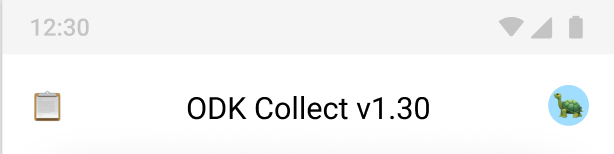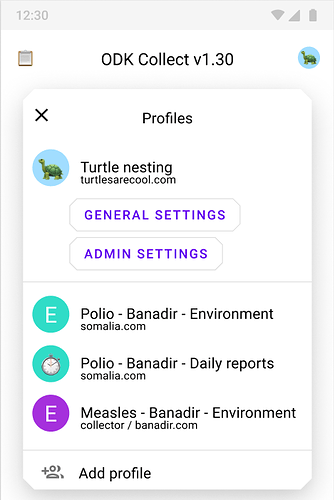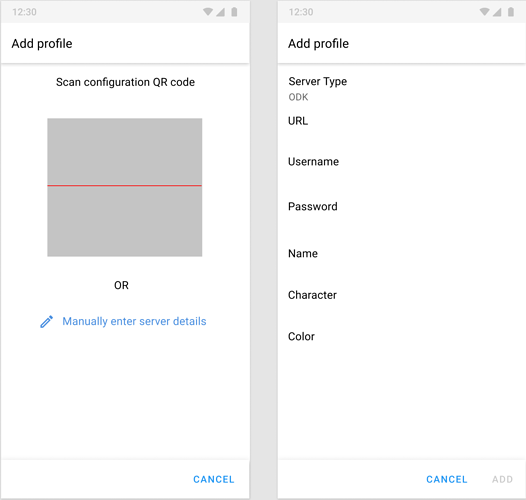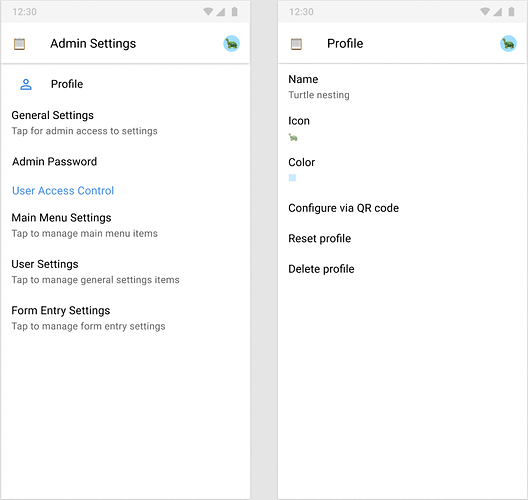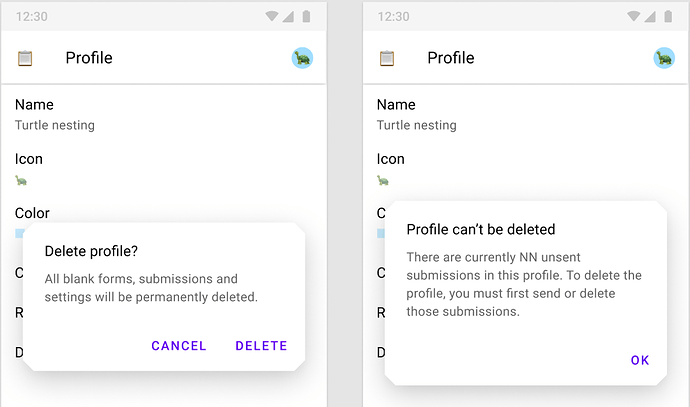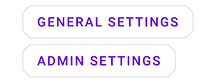1. What is the general goal of the feature?
A lot of users have to switch between various servers during project (sandbox <> dev <> deploy) and also between projects (study 1 <> study 2 <> study 3)
BASIC FEATURE
A useful and small change to ODK Collect homepage would be to show the current server (and or username) to which the app is connected.
EXTENDED FEATURE
An extended feature would be to be able to hotswitch between two servers without having to retype/rescan the login info each time. i.e. a settings option to use server 1 or server 2 and where maybe the home screen colour could be changed depending on the server in use
2. What are some example use cases for this feature?
Basic feature
- I always know which server I am connected to, which makes my life better and reduces my stress.
Extended feature
-
Scenario 1 : Dev/Deploy
- I enter URL/User/Password for two servers (1 = dev/ 2 = deploy)
- In the settings I change the
colourof the dev server to "red" and leave deploy server as "Default/White" - I flick a switch on settings and move to dev. Collect connects to the dev server and changes red so I know I'm in dev. Shows URL and username of dev server at top of home screen
- I test my scripts and move back to deploy server, Collect goes white. . Shows URL and username of dev server at top of home screen
-
Scenario 2 : Project 1/Project 2
- I enter URL/User/Password for two servers (1 = project A/ 2 = project B)
- In the settings I change the
colourof the project A server to "orange" and project B server as "green" - I flick a switch on settings and move to project A. Collect connects to the server and changes orange so I know I'm in right project. Shows URL and username of server at top of home screen
- I flick a switch on settings and move to project B. Collect connects to the server and changes green so I know I'm in right project. Shows URL and username of server at top of home screen
3. What can you contribute to making this feature a reality?
Testing in field.