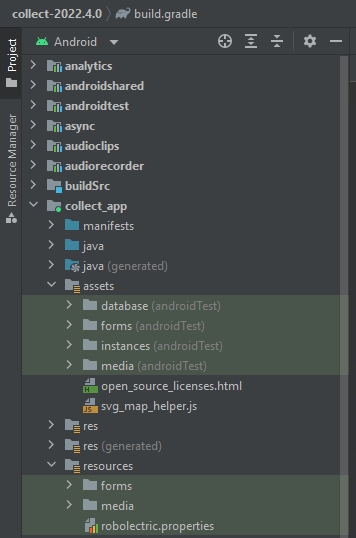HelloFirst of all is special thanks for managing to develop this system that eases collection in the field.my question is how do one download a built form to an android device been trying with no sucess
thanks
Regards
Ben Osir
First, of course, you need to generate an XML file from your form
definition, either by downloading it from ODK Build or using XLSForm to
convert your XLSX file into an XML representation of that form logic.
Next, there are two approaches:
(1) set up an ODK Aggregate server and upload the form to that server (via
the Form Management / Forms List sub-tab's Add New Form button or by using
the Form Uploader tool (available on our downloads page)). Then open ODK
Collect, go to the menu (3 vertical dot icon), click General Settings, and
configure the server settings to point to your server. If you have
restricted access to the server, you would also need to configure a
username and password. By default, the server configuration allows
Anonymous access. Once you have configured the server, choose "Get Blank
Form" which will access the server, get the list of available forms, and
display them for you to select and download. Once you have downloaded the
forms, you can then go to the "Fill Blank Form" screen and open them and
begin filling them in.
or
(2) install the 'adb' tool from Google's Android SDK, connect your device
to your computer using a USB cable, and complete any additional
configuration to be able to see the device when you type "adb devices" --
see the Google documentation for instructions. Then open a cmd (Windows)
or Terminal (MacOSX) window and use that to push an XML form to your
device. Assuming you are in the directory containing the "yourform.xml"
file (e.g., dir (windows) or ls (MacOSX) displays that file), then the
general form would be
adb push yourform.xml /sdcard/odk/forms/
This will copy the file on your computer (yourform.xml) to your device.
Then open ODK Collect and the Fill Blank Forms page should refresh and
display that form.
···
On Thu, Oct 13, 2016 at 7:12 AM, 'Ben Osir' via ODK Community < opendatakit@googlegroups.com> wrote:Hello
First of all is special thanks for managing to develop this system that
eases collection in the field.
my question is how do one download a built form to an android device been
trying with no sucessthanks
Regards
Ben Osir
--
Post: opendatakit@googlegroups.com
Unsubscribe: opendatakit+unsubscribe@googlegroups.com
Options: http://groups.google.com/group/opendatakit?hl=en
You received this message because you are subscribed to the Google Groups
"ODK Community" group.
To unsubscribe from this group and stop receiving emails from it, send an
email to opendatakit+unsubscribe@googlegroups.com.
For more options, visit https://groups.google.com/d/optout.
--
Mitch Sundt
Software Engineer
University of Washington
mitchellsundt@gmail.com
Hello, are there any documentations of similar question to this for the new version of v2022.4? @Mitch_S
This maybe https://docs.getodk.org/collect-adb/
Hello sir @Grzesiek2010, thanks for your reply. My problem actually is modifying the collect app, so that in the installation, it will come with a default/built-in project with forms.
Is this possible for the new version of v2022.4? I can't find the directory of the projects and it's forms from the source code.
I also created a thread for this question last week. Thank you
Yes, I've noticed that it's not the first question about the same issue. Of course, what you want to achieve is possible but If you are not able to do that on your own you might need to hire someone to implement those changes.
Hello, i'm actually a developer ![]()
I think I just need to know where in the source code is the directory of project and forms.
This is the source code for the v2022.4
And this is for the older version in which we modified. I think I just need to do the same. But I don't know where is the project folder. Can you point it? Thanks
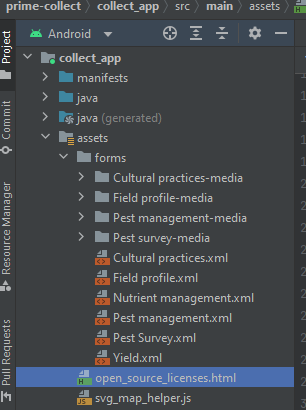
It is not in the source code. When you create a new project a directory for that project is created on the internal storage. In the source code, you can of course keep XML forms and attachments (as you presented in the screenshots) so that then when a project is created you can copy it to that directory on the internal storage. It won't be visible in the project as I said because it's not a part of the source code. You can view the directory in Android studio but you have to go to View -> Tool Windows -> Device File Explorer -> sdcard -> ANdroid -> data -> org.odk.collect.android -> files -> projects