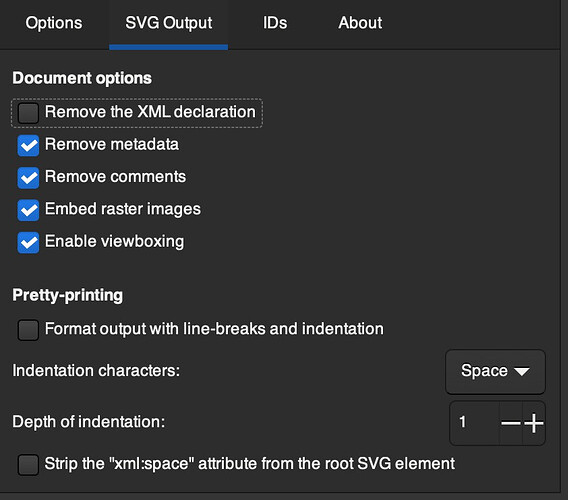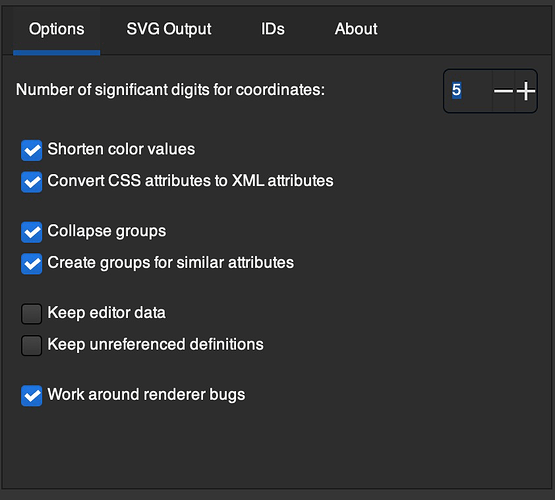@ahblake, I found the culprit in the XML… Check out line 2 in this attached file which is correct. Can you look at your XML and see if this is where yours go wrong?
GIN_adm0.svg.zip (17.5 KB)
BAD (IE TURNS BLACK ON REMOVE RESPONSE IN COLLECT)
<g id="Guinea" style="fill:#9bbefc;stroke:#000000;stroke-width:0.5;stroke-linejoin:bevel">
Good - Goes back to original Color on Remove Response in Collect
<g id="Guinea" fill="#9bbefc" stroke="#000000" stroke-linejoin="bevel" stroke-width=".5">
<g id="Guinea" fill="#9bbefc" stroke="#000000" stroke-width=".5">
Note that both of these display fine in file previews, using Enketo and Collect, but for some reason the unselect/selecting a different area turns the selection black in Collect. Maybe this specific formatting issue needs to be mentioned in the Docs? Or fixed so they both work?
@Aly_Blenkin I think having a note in the docs with another XML code block from a simple SVG with an example .SVG would be helpful for folks to troubleshoot/see more details of the XML code that is good vs whatever users are currently working with. In troubleshooting the SVG, I was starting with about half a dozen issues to deal with before figuring out what the primary problem was/wasn’t. Ultimately, the thing that is quite unclear from the documentation is for something like a state/department map of a country, you have to make the state name the group name and then the path ID strings are irrelevant, but MUST all be nested under that group with the id string that’s in the choice list. This was confusing for me because I thought the issue may have been multiple paths in the same group, IE coastal areas where there will be a lot of islands, vs an interior state that is just a single path, but STILL needs to be contained/nested within a group with an id from the choice list. Here is an excerpt from one of my SVGs that shows this:
<svg xmlns="http://www.w3.org/2000/svg" width="1000" height="746">
<g id="GIN_adm1_boke" fill="#9bbefc" stroke="#000000" stroke-width=".5">
<path id="GIN_adm1_boke-path1" d="M 181,382 L 175,387 L 173,391 L 172,391 L 172,390 L 172,391 L 170,391 L 170,389 L 171,389 L 170,388 L 181,382 Z"/>
<path id="GIN_adm1_boke-path2" d="M 185,374 L 186,377 L 184,378 L 184,376 L 185,374 Z"/>
<path id="GIN_adm1_boke-path3" d="M 151,364 L 151,364 L 151,365 L 151,364 Z"/>
<path id="GIN_adm1_boke-path4" d="M 153,362 L 153,362 L 152,362 L 153,362 Z"/>
<g id="GIN_adm1_faranah" fill="#9bbefc" stroke="#000000" stroke-width=".5">
<path id="GIN_adm1_faranah-path1" d="M 634,65 L 638,65 L 640,69 L 642,66 L 644,66 L 646,65 L 647,67 L 653,67 L 655,69 L 660,71 L 668,70 L 664,74 L 654,79 L 650,84 L 654,91 L 656,99 L 658,104 L 657,105 L 654,107 L 655,113 L 651,116 L 652,119 L 647,125 L 647,127 L 650,128 L 650,129 L 649,131 L 649,134 L 645,137 L 644,150 L 647,152 L 650,157 L 657,158 L 660,159 L 662,162 L 666,162 L 676,165 L 678,167 L 679,174 L 677,173 L 673,176 L 674,179 L 670,182 L 669,182 L 671,179 L 671,176 L 669,179 L 664,177 L 662,180 L 663,183 L 659,183 L 658,182 L 659,177 L 655,179 L 654,174 L 653,175 L 650,175 L 650,174 L 647,172 L 645,173 L 647,175 L 644,176 L 641,174 L 639,178 L 640,179 L 637,180 L 635,179 L 638,175 L 637,171 L 635,176 L 634,174 L 633,175 L 632,179 L 634,180 L 629,187 L 616,190 L 617,193 L 621,196 L 611,204 L 608,205 L 601,205 L 594,203 L 595,206 L 591,205 L 591,209 L 586,209 L 584,211 L 583,212 L 584,217 L 584,222 L 581,223 L 579,227 L 576,228 L 573,231 L 573,236 L 570,239 L 571,240 L 563,243 L 562,245 L 559,245 L 558,247 L 559,249 L 565,250 L 569,254 L 569,254 L 574,256 L 580,257 L 583,259 L 585,259 L 590,266 L 600,265 L 601,266 L 606,263 L 612,262 L 615,273 L 618,279 L 621,289 L 617,292 L 617,294 L 624,296 L 627,292 L 628,294 L 630,292 L 633,294 L 632,296 L 635,296 L 636,294 L 639,293 L 640,291 L 641,295 L 643,295 L 648,295 L 651,294 L 652,295 L 649,296 L 648,300 L 652,300 L 655,305 L 656,305 L 654,303 L 656,302 L 656,299 L 658,300 L 660,299 L 661,293 L 662,293 L 663,296 L 662,298 L 666,299 L 664,300 L 664,303 L 663,304 L 660,303 L 660,304 L 661,308 L 663,309 L 662,311 L 660,311 L 660,312 L 659,315 L 660,318 L 658,318 L 658,320 L 654,322 L 651,320 L 648,320 L 650,324 L 648,327 L 650,326 L 650,327 L 648,331 L 653,338 L 651,341 L 648,342 L 650,345 L 646,345 L 646,347 L 645,349 L 643,349 L 641,352 L 640,353 L 637,352 L 637,360 L 632,366 L 634,370 L 637,380 L 633,384 L 631,384 L 630,386 L 631,395 L 629,396 L 628,398 L 626,398 L 625,402 L 625,406 L 626,406 L 626,415 L 623,420 L 625,425 L 627,424 L 630,427 L 634,428 L 637,427 L 643,428 L 651,420 L 651,419 L 656,413 L 659,406 L 663,407 L 667,411 L 667,415 L 672,419 L 680,412 L 684,411 L 690,412 L 698,418 L 696,421 L 704,430 L 728,438 L 735,453 L 728,460 L 728,467 L 727,468 L 724,468 L 719,469 L 716,471 L 715,474 L 719,479 L 719,483 L 727,485 L 727,487 L 719,491 L 719,493 L 722,497 L 728,498 L 731,502 L 731,508 L 728,510 L 733,518 L 728,516 L 723,516 L 721,518 L 716,518 L 713,516 L 708,519 L 707,522 L 699,523 L 697,522 L 695,522 L 693,525 L 690,526 L 689,526 L 687,527 L 687,526 L 685,527 L 683,526 L 681,516 L 682,509 L 681,508 L 679,509 L 679,513 L 677,516 L 673,517 L 671,519 L 667,517 L 667,511 L 664,511 L 659,517 L 656,517 L 656,513 L 653,512 L 651,508 L 644,507 L 643,505 L 642,505 L 643,503 L 643,497 L 639,492 L 636,493 L 635,498 L 630,502 L 618,504 L 618,502 L 618,500 L 623,495 L 623,493 L 620,489 L 620,486 L 617,492 L 606,492 L 603,494 L 602,493 L 600,494 L 592,490 L 582,491 L 583,484 L 584,482 L 583,476 L 584,475 L 587,475 L 591,473 L 590,467 L 591,461 L 585,456 L 585,454 L 582,450 L 581,451 L 580,449 L 577,450 L 573,448 L 571,450 L 571,449 L 573,445 L 566,440 L 567,437 L 566,434 L 569,431 L 563,428 L 565,426 L 558,420 L 556,413 L 551,411 L 549,405 L 541,393 L 533,386 L 525,382 L 522,369 L 518,366 L 482,366 L 483,358 L 487,354 L 488,350 L 491,346 L 492,341 L 493,333 L 495,331 L 495,320 L 492,304 L 486,303 L 477,299 L 475,299 L 477,290 L 476,288 L 477,288 L 477,283 L 480,283 L 481,279 L 481,275 L 485,270 L 485,267 L 484,266 L 486,262 L 485,257 L 487,253 L 479,246 L 476,247 L 475,243 L 477,237 L 485,231 L 494,234 L 499,234 L 509,232 L 515,228 L 525,223 L 528,220 L 518,217 L 515,214 L 512,210 L 509,211 L 504,206 L 500,194 L 500,188 L 510,175 L 516,173 L 521,173 L 529,165 L 528,162 L 530,162 L 529,160 L 523,157 L 520,158 L 517,152 L 518,150 L 524,148 L 527,145 L 526,143 L 524,142 L 527,137 L 532,136 L 534,134 L 536,129 L 536,114 L 540,110 L 535,109 L 532,105 L 528,105 L 525,102 L 525,93 L 524,90 L 527,86 L 527,82 L 532,81 L 532,78 L 536,76 L 540,65 L 544,67 L 548,66 L 550,65 L 555,64 L 558,66 L 559,67 L 561,67 L 562,73 L 567,77 L 574,80 L 575,86 L 573,89 L 578,95 L 580,100 L 579,102 L 582,106 L 584,106 L 587,109 L 590,109 L 594,106 L 594,104 L 598,98 L 599,98 L 604,95 L 602,92 L 608,90 L 610,89 L 610,84 L 612,83 L 610,79 L 612,78 L 619,78 L 624,75 L 625,71 L 627,71 L 630,72 L 631,71 L 632,68 L 635,69 L 635,67 L 634,65 Z"/>
</g>
<g id="GIN_adm1_kankan" fill="#9bbefc" stroke="#000000" stroke-width=".5">
<path id="GIN_adm1_kankan-path1" d="M 776,27 L 792,28 L 801,34 L 807,36 L 809,38 L 812,42 L 817,46 L 818,50 L 815,56 L 814,64 L 816,65 L 816,69 L 821,68 L 821,67 L 823,67 L 823,68 L 824,69 L 827,73 L 826,80 L 824,81 L 824,86 L 825,88 L 827,88 L 830,90 L 832,88 L 835,88 L 839,93 L 838,97 L 840,104 L 833,144 L 837,144 L 840,146 L 842,145 L 845,147 L 849,144 L 855,143 L 856,144 L 855,151 L 857,152 L 860,161 L 865,168 L 868,167 L 870,169 L 876,164 L 878,169 L 877,170 L 879,172 L 880,175 L 886,177 L 894,177 L 897,179 L 892,180 L 891,183 L 894,185 L 899,185 L 897,191 L 891,192 L 883,190 L 881,193 L 882,199 L 872,201 L 871,204 L 872,208 L 871,210 L 870,212 L 866,212 L 864,213 L 865,217 L 861,220 L 861,224 L 857,228 L 857,235 L 859,236 L 865,234 L 869,236 L 876,232 L 879,233 L 880,225 L 884,220 L 891,219 L 894,220 L 897,218 L 901,219 L 905,222 L 909,229 L 909,233 L 911,239 L 911,249 L 910,251 L 907,253 L 904,261 L 909,262 L 907,267 L 909,271 L 908,278 L 910,284 L 912,286 L 911,294 L 913,296 L 913,300 L 916,301 L 918,309 L 925,310 L 930,307 L 932,307 L 933,311 L 936,315 L 949,318 L 953,321 L 956,331 L 955,335 L 952,340 L 947,351 L 943,354 L 935,358 L 931,363 L 931,365 L 929,366 L 931,368 L 933,367 L 933,370 L 927,371 L 929,373 L 927,374 L 928,376 L 931,375 L 933,378 L 932,380 L 930,380 L 930,382 L 934,382 L 934,386 L 936,387 L 935,390 L 933,390 L 935,391 L 933,392 L 934,396 L 932,397 L 933,404 L 931,406 L 932,409 L 931,409 L 932,411 L 932,413 L 929,415 L 930,417 L 929,420 L 930,420 L 903,422 L 898,423 L 892,428 L 885,427 L 884,427 L 885,431 L 884,434 L 881,433 L 879,436 L 878,435 L 876,435 L 876,440 L 872,441 L 871,439 L 869,438 L 868,434 L 867,432 L 867,433 L 865,438 L 867,459 L 864,461 L 864,467 L 861,471 L 861,475 L 855,482 L 853,491 L 853,495 L 857,502 L 857,505 L 854,508 L 844,512 L 841,516 L 839,521 L 823,532 L 815,528 L 808,528 L 794,533 L 790,533 L 782,530 L 773,521 L 762,515 L 758,515 L 744,519 L 733,518 L 728,510 L 731,508 L 731,502 L 728,498 L 722,497 L 719,493 L 719,491 L 727,487 L 727,485 L 719,483 L 719,479 L 715,474 L 716,471 L 719,469 L 724,468 L 727,468 L 728,467 L 728,460 L 735,453 L 728,438 L 704,430 L 696,421 L 698,418 L 690,412 L 684,411 L 680,412 L 672,419 L 667,415 L 667,411 L 663,407 L 659,406 L 656,413 L 651,419 L 651,420 L 643,428 L 637,427 L 634,428 L 630,427 L 627,424 L 625,425 L 623,420 L 626,415 L 626,406 L 625,406 L 625,402 L 626,398 L 628,398 L 629,396 L 631,395 L 630,386 L 631,384 L 633,384 L 637,380 L 634,370 L 632,366 L 637,360 L 637,352 L 640,353 L 641,352 L 643,349 L 645,349 L 646,347 L 646,345 L 650,345 L 648,342 L 651,341 L 653,338 L 648,331 L 650,327 L 650,326 L 648,327 L 650,324 L 648,320 L 651,320 L 654,322 L 658,320 L 658,318 L 660,318 L 659,315 L 660,312 L 660,311 L 662,311 L 663,309 L 661,308 L 660,304 L 660,303 L 663,304 L 664,303 L 664,300 L 666,299 L 662,298 L 663,296 L 662,293 L 661,293 L 660,299 L 658,300 L 656,299 L 656,302 L 654,303 L 656,305 L 655,305 L 652,300 L 648,300 L 649,296 L 652,295 L 651,294 L 648,295 L 643,295 L 641,295 L 640,291 L 639,293 L 636,294 L 635,296 L 632,296 L 633,294 L 630,292 L 628,294 L 627,292 L 624,296 L 617,294 L 617,292 L 621,289 L 618,279 L 615,273 L 612,262 L 606,263 L 601,266 L 600,265 L 590,266 L 585,259 L 583,259 L 580,257 L 574,256 L 569,254 L 569,254 L 565,250 L 559,249 L 558,247 L 559,245 L 562,245 L 563,243 L 571,240 L 570,239 L 573,236 L 573,231 L 576,228 L 579,227 L 581,223 L 584,222 L 584,217 L 583,212 L 584,211 L 586,209 L 591,209 L 591,205 L 595,206 L 594,203 L 601,205 L 608,205 L 611,204 L 621,196 L 617,193 L 616,190 L 629,187 L 634,180 L 632,179 L 633,175 L 634,174 L 635,176 L 637,171 L 638,175 L 635,179 L 637,180 L 640,179 L 639,178 L 641,174 L 644,176 L 647,175 L 645,173 L 647,172 L 650,174 L 650,175 L 653,175 L 654,174 L 655,179 L 659,177 L 658,182 L 659,183 L 663,183 L 662,180 L 664,177 L 669,179 L 671,176 L 671,179 L 669,182 L 670,182 L 674,179 L 673,176 L 677,173 L 679,174 L 678,167 L 676,165 L 666,162 L 662,162 L 660,159 L 657,158 L 650,157 L 647,152 L 644,150 L 645,137 L 649,134 L 649,131 L 650,129 L 650,128 L 647,127 L 647,125 L 652,119 L 651,116 L 655,113 L 654,107 L 657,105 L 658,104 L 656,99 L 654,91 L 650,84 L 652,81 L 657,77 L 664,74 L 668,70 L 670,76 L 672,74 L 676,77 L 679,77 L 683,81 L 686,80 L 687,81 L 691,81 L 695,87 L 705,87 L 710,90 L 720,91 L 720,86 L 723,84 L 722,77 L 729,71 L 741,68 L 749,61 L 757,59 L 759,60 L 761,59 L 767,61 L 767,58 L 770,57 L 770,51 L 772,50 L 772,47 L 773,45 L 768,43 L 767,40 L 765,39 L 765,37 L 763,37 L 761,33 L 759,34 L 759,31 L 763,30 L 764,27 L 767,27 L 768,29 L 770,26 L 775,29 L 776,27 Z"/>
</g>
My assumption is that different software export things differently under the hood and without looking at the raw XML of the SVG file that you’ve exported, it’s hard to say what will (not) work.
Here are some example map SVGs that are admin levels of Guinea
Archive.zip (69.8 KB)
Below you can copy and paste into your XLSForm
| Column 1 |
Column 2 |
Column 3 |
D |
E |
F |
G |
| type |
name |
label::English(en) |
appearance |
image::English (en) |
image::Français (fr) |
image::Konyanka (mku) |
| select_one_from_file GIN_adm0.csv |
s_from_file_adm0.csv |
s_from_file_adm0.csv - select_one_from_file GIN_adm0.csv - image-map |
image-map |
GIN_adm0.svg |
GIN_adm0.svg |
GIN_adm0.svg |
| note |
n_s_from_file_adm0.csv |
Note: ${s_from_file_adm0.csv} has been selected |
|
|
|
|
|
|
|
|
|
|
|
|
|
|
|
|
|
|
| select_multiple_from_file GIN_adm1.csv |
s_from_file_adm1.csv |
s_from_file_adm1.csv - select_multiple_from_file GIN_adm1.csv - image-map |
image-map |
GIN_adm1.svg |
GIN_adm1.svg |
GIN_adm1.svg |
| note |
n_s_from_file_adm1.csv |
Note: ${s_from_file_adm1.csv} has been selected |
|
|
|
|
|
|
|
|
|
|
|
|
|
|
|
|
|
|
| select_multiple_from_file GIN_adm2.csv |
s_from_file_adm2.csv |
s_from_file_adm2.csv - select_multiple_from_file GIN_adm2.csv - image-map |
image-map |
GIN_adm2.svg |
GIN_adm2.svg |
GIN_adm2.svg |
| note |
n_s_from_file_adm2.csv |
Note: ${s_from_file_adm2.csv} has been selected |
|
|
|
|
|
|
|
|
|
|
|
|
|
|
|
|
|
|
| select_multiple_from_file GIN_adm3.csv |
s_from_file_adm3.csv |
s_from_file_adm3.csv - select_multiple_from_file GIN_adm3.csv - image-map |
image-map |
GIN_adm3.svg |
GIN_adm3.svg |
GIN_adm3.svg |
| note |
n_s_from_file_adm3.csv |
Note: ${s_from_file_adm3.csv} has been selected |
|
|
|
|